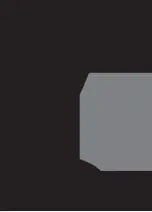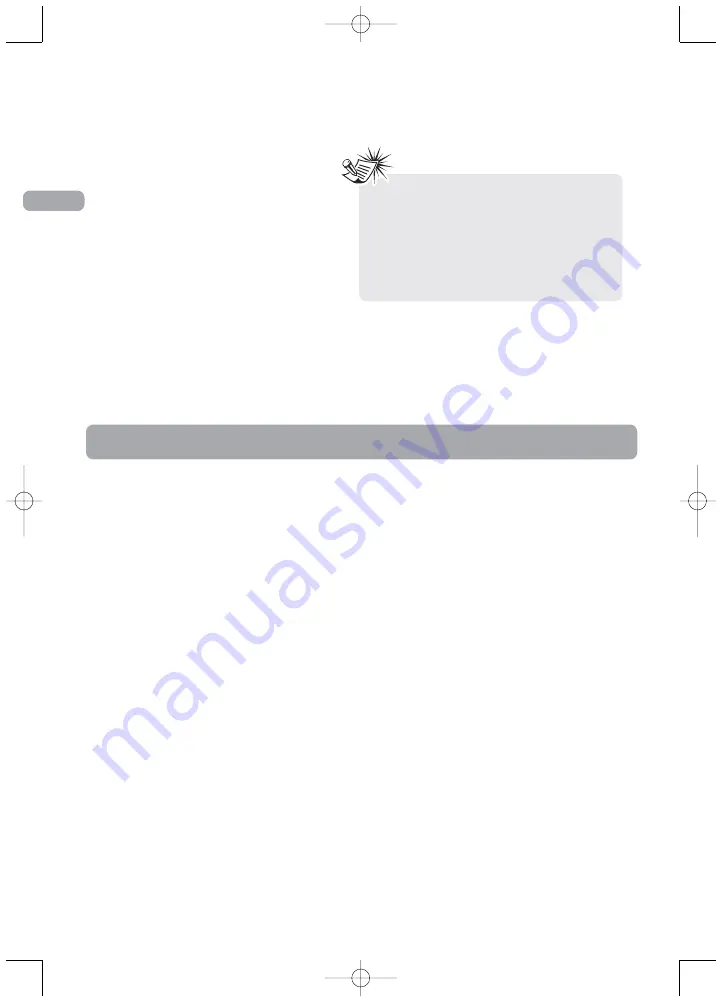
8
Overview of Controls
EN
Playing Discs - Basic Functions
Compatible discs
• DVD, DVD-R,DVD-RW, DVD+R, DVD+RW
• CD, CD-R, CD-RW
Compatible formats
• DVD, VCD (Video Compact Disc), SVCD (Super
Video Compact Disc), jpeg
• CD, mp3, WMA
See page 24 and 25 for more information about
discs and compatible formats.
Regional coding
Your unit has been designed to process regional
management information stored on DVD
discs. The regional code for your unit is 1. Discs
that have a different regional code will not play.
Operating the DVD receiver
1. Turn on your television set.
2. Press ON•OFF on the remote or ON/STANDBY
located on the unit’s front panel. Press DVD on
the remote control.
Loading discs
You can load up to 5 discs into your unit, but you
do not have to fill all the slots in the disc tray for
the unit to work. You can load any kind of
compatible disc in any combination (DVDs, CDs,
VCDs). The unit will read the data on the disc and
play it accordingly.
1. Press OPEN/CLOSE DISC 1/2/3/4/5 on the front
panel to open the desired disc tray. (For
example, press OPEN/CLOSE DISC 1 to open disc
tray 1).
2. Insert a compatible disc into the disc slot.
3. When you’re finished loading discs, press
OPEN/CLOSE DISC 1/2/3/4/5 to close the disc
tray. (For example, to close tray 1, press
OPEN/CLOSE DISC 1)
4. Repeat steps 1-3 to load discs in all the disc
trays.
Using the remote to Navigate
through On-Screen Menus
No matter what on-screen display you’re using
(the unit's menu, the Info Display that appears
during playback, or a disc’s menu), you’ll use the
same buttons on the remote control to navigate
through the on-screen display; the four arrow
buttons and the OK button.
Use the arrow buttons on the remote to move
through on-screen menus in the direction of the
arrow button (to move right, press the right
arrow button, etc.). The arrow buttons are used
to highlight an option. Once highlighted, press
the OK button to select the option that is
highlighted.
Note:
• Sleep function is not available in AUX/TUNER
mode.
• When selecting subwoffer outputl levels,
SUb1/SUb2/SUb3/SUb4 will be displayed on
the front display respectively.
• Insert 2 "AAA"("UM-4"/"R03") batteries to
the remote control prior to use.
RTD217 EN 3/1/07 5:21 PM Page 14
Содержание RTD217 - DVD/CD Home Theater System
Страница 1: ...RTD217 ...