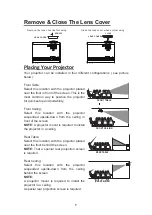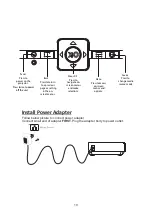Remove the battery compartment cover on the back of your remote by
carefully sliding to open. The battery cover can then be lifted away. Fit the
correct batteries (2 X AAA batteries not included), referring to the polarity
markings. Finally, replace the cover.
NOTES:
•
Batteries shall not be exposed to excessive heat such as sunshine, fire
•
Be sure that the batteries are installed polarity correctly.
•
Do not mix old and new batteries.
•
Only same or equivalent type batteries as recommend are to be used.
•
Do not dispose of batteries in fire, battery may explode or leak. Do not try
to recharge a battery
8
AAA / UM4
AAA / UM4
BATTERY DOOR
•
Do not mix alkaline, standard (carbon-zinc), or rechargeable (ni-cad, ni-mh,
etc) batteries
Controls Of Remote
2. Menu: Press to access projector Settings.
3. Source: Press to select media source (AV, VGA, HDMI,
MEDIA).
Settings and other menus.
5. VOL+ /VOL- : Press to adjust audio volume level.
6. Mute :Press to mute volume.
7. Aspect ratio: Press to adjust the aspect ratio 16:9 / 4:3
8. Exit : Press to exit menus.
9. Play/ Pause: Press to play or pause an individual
chapter or track.
OK
M
S
1
2
3
4
5
7
6
9
8
Содержание RPJ300 COMBO-BLK
Страница 1: ...尺寸 105 148MM 80克书纸 黑白印刷 ...
Страница 24: ...22 ...