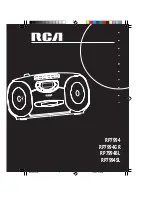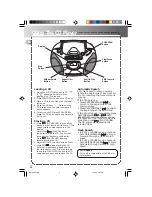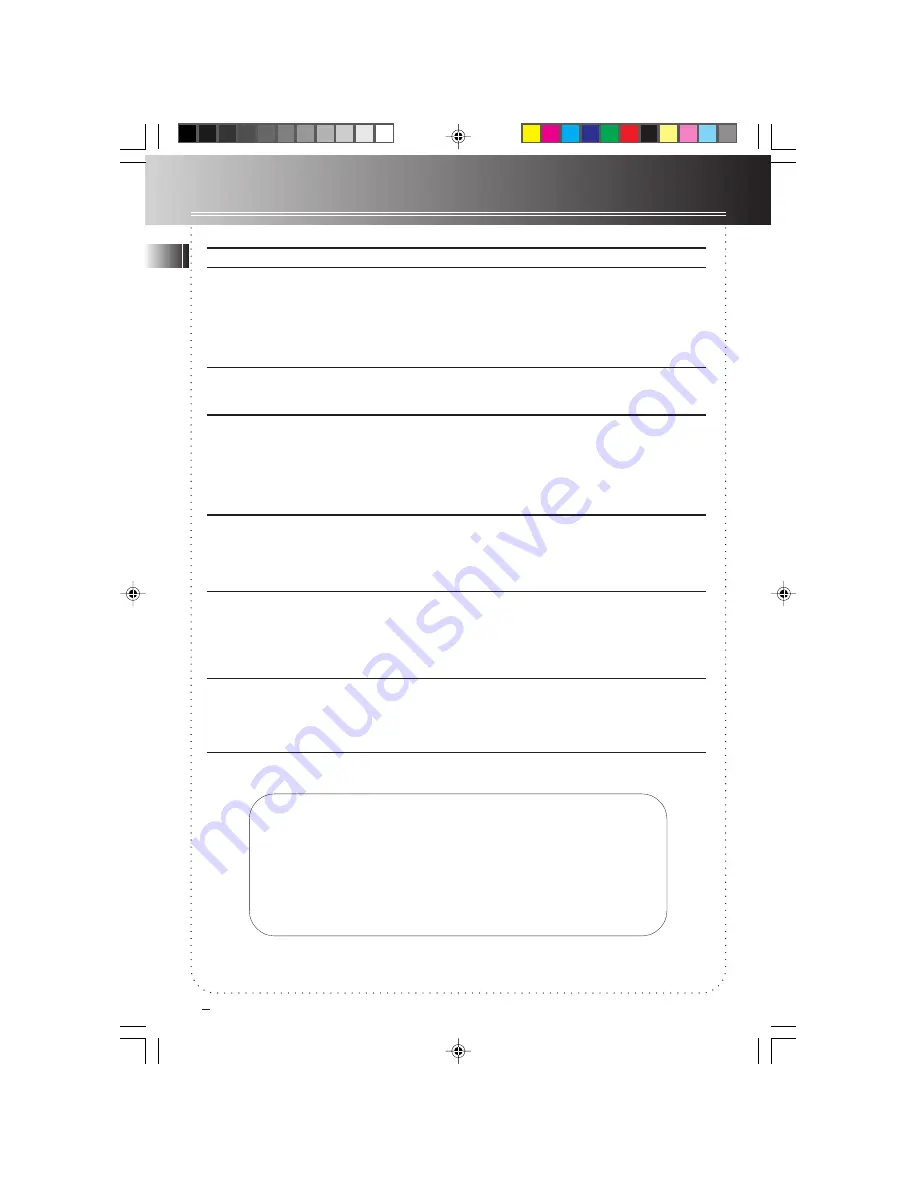
Troubleshooting Tips
EN
6
Problem
Solution
System doesn’t turn on
•
Make sure power cord is securely
plugged into the AC power outlet (or
that the batteries are fresh).
•
Unplug the unit for a moment, and then
plug it back in.
•
Check the outlet by plugging in another
device.
No sound
•
Adjust volume setting.
•
Make sure you’ve selected the correct
function: CD, TAPE, or RADIO
Poor radio reception
•
Adjust the FM whip antenna for better
FM reception.
•
Rotate the unit to achieve better AM
reception.
•
Try turning off electrical appliances near
the unit, such as hair dryers, vacuum
cleaners, or fluorescent lights.
CD doesn’t play
•
Make sure the tray contains a CD.
•
Make sure that CD’s label is facing up.
•
Make sure that Pause mode is not
activated.
•
Make sure CD function is selected.
CD sound skips
•
Clean the CD (as explained in “Care and
Maintenance”).
•
Check CD for warping, scratches, or
other damage.
•
Check for vibration or shock that may
affect the unit; move system if necessary.
Distorted or noisy recordings
•
Inspect the recording head and clean it
if necessary.
•
Demagnetize recording head
(as explained in “Care and
Maintenance”).
NOTES ON CD-R/RW DISC
• CD-R/RW discs that are recorded using personal computers or other CD-R/RW
recorders can not be played on this unit due to the difference in recording platforms.
• Do not affix any type of labels to either side (recordable or labeled side) of a
CD-R/RW disc as this may result in the disc malfunctioning.
• To avoid damages to the CD-R/RW disc, do not open the disc compartment door
while the disc is being read. This may take more then 30 seconds.
• Do not load an unrecorded CD-R/RW disc into the unit.
RP7994 EngIB
7/12/00, 5:23 PM
7