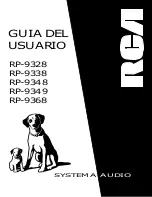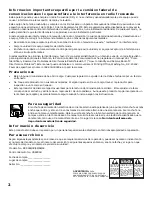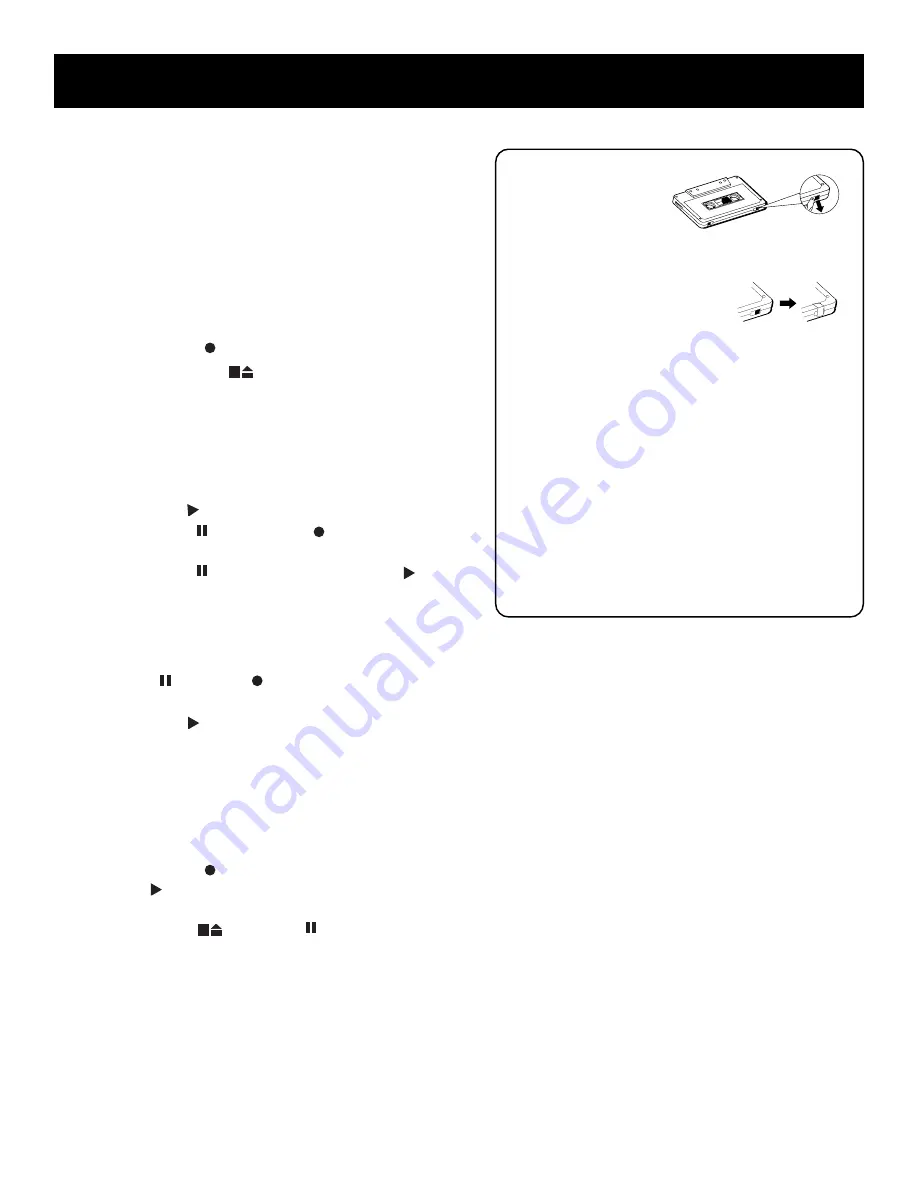
15
Automatic Stop Feature
When the tape deck is operating in any mode -
except PAUSE - and the end of the tape is reached,
the unit automatically shuts itself off and returns all
buttons to the off position.
Recording from Radio
1.
Insert a blank cassette tape into tape deck 1.
2.
Press the TUNER button.
3.
Select a radio station.
4.
Press the REC ( ) button to begin recording.
5.
Press STOP/EJECT (
) to end recording.
Recording from CD
1.
Insert a blank cassette tape into tape deck 1.
2.
Press the CD button.
3.
Insert a CD and select the first track you want to
record
4.
Press PLAY ( ) twice to begin and pause CD play.
5.
Press PAUSE ( ) and then REC ( ) on the tape
deck.
6.
Press PAUSE ( ) on the tape deck and PLAY ( ) on
the CD player at the same time to begin recording.
Recording from tape to tape
1.
Press the TAPE button.
2.
Insert a blank cassette tape into tape deck 1. Press
PAUSE ( ), then REC ( ).
3.
Insert a prerecorded tape into tape deck 2 and
press PLAY ( ). Playback and recording begin
simultaneously.
Recording from components
1.
Insert a blank cassette tape into deck 1.
2.
Make sure the video/auxiliary device is connected
correctly, then press the VIDEO to activate the
function.
3.
Press the REC ( ) button for the cassette and the
PLAY ( ) button for the component.
Recording continues until the tape ends or you press
the STOP/EJECT (
) or PAUSE ( ) button on the
tape deck.
Using the system
DON'T INFRINGE!
This product, used for the purposes for which it is sold - i.e.,
entertainment, violates no copyright law. Any attempts to
use this product for that which it was not intended is
unlawful and therefore not condoned by Thomson Consumer
Electronics.
Erase Protection
When you record new
material, the cassette
deck records over
whatever is on a tape. To
protect a tape from
accidental erasure, break off one
or both plastic tabs - one for each
tape side - on the top of the
cassette tape. If you decide later to
record on the tape, seal the hole
with a piece of cellophane tape.
A
A
A
60
A
○ ○ ○ ○ ○ ○ ○ ○ ○ ○ ○ ○ ○ ○ ○ ○ ○ ○ ○ ○ ○ ○ ○ ○ ○
We’re on the Level
The built-in Automatic Level Control automatically sets the
input level for optimum recording sound. You can listen to
and even adjust the volume setting of the radio without
affecting the quality of the recording - just don’t change the
station.
○ ○ ○ ○ ○ ○ ○ ○ ○ ○ ○ ○ ○ ○ ○ ○ ○ ○ ○ ○ ○ ○ ○ ○ ○