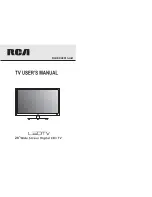23
24
Use the
Ÿ
/
ź
bu ons to highlight the desired item, and
use the
Ż
/
Ź
bu ons to select.
Restore Default
Restore all se ngs in SETUP menu to factory se ngs.
Customizing the LOCK Se
ngs
Select TV source for example. (Press SOURCE bu on to select TV mode)
1.
Press the POWER bu on to turn the LED TV on.
2.
Press the MENU bu on on the remote control to display the Main menu, and use the
Ż
/
Ź
bu ons to select the LOCK.
3.
Use the
ź
bu on to highlight “Enter Password” item, use the numeric keys to input 4-digital
password. A er you that, the screen will display the junior menu. A er
ngs, press menu
to exit.
NOTE: The factory password is 0000. The supervision password is 8899.
4-digital password
Input
The LOCK menu includes the following op ons:
Change Password
Use the
ź
bu on to select the “Change Password” item, then press the
Ź
bu on to enter into the following menu.
Input the new 4-digital password and input it again to con
Į
rm.
System Lock
Allow you to turn on or o
ī
the system lock.
If you turn o
ī
the system lock, then the following items (US, Canada, RRT
Se ng and Reset RRT) will unable to use.
4.5.
Exit
Exit
Setup Wizard
dŚŝƐŽƉƟŽŶĞŶĂďůĞƐƚŚĞdsƚŽƐŚŽǁLJŽƵƚŚĞƐĞƚƵƉǁŝnjĂƌĚŽĨƚŚĞdsĂŐĂŝŶ͘
Please Note:
Closed captioning is only available under AV and TV ports.
Closed captioning depends on your TV program’s support. Sometimes due to the
TV channel or the signal, Closed captioning will no
Exit
Содержание RLDED3258A-G
Страница 1: ...28 RLDEDV2813 A B ...
Страница 3: ......
Страница 4: ......
Страница 7: ...Selects the screen size sound from speakers NUMBER KEYS tuned ...
Страница 17: ...CLASS 1 LASER PRODUCT ...
Страница 18: ...34 ...
Страница 19: ......
Страница 20: ......
Страница 21: ...TV TV TV ...
Страница 22: ...and RLDEDV2813 A B Audio output Stereo R L 200 1366x768 3000 1 6 5ms 65W AC 100 120V 50 60Hz USB For service ...