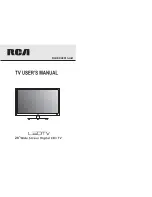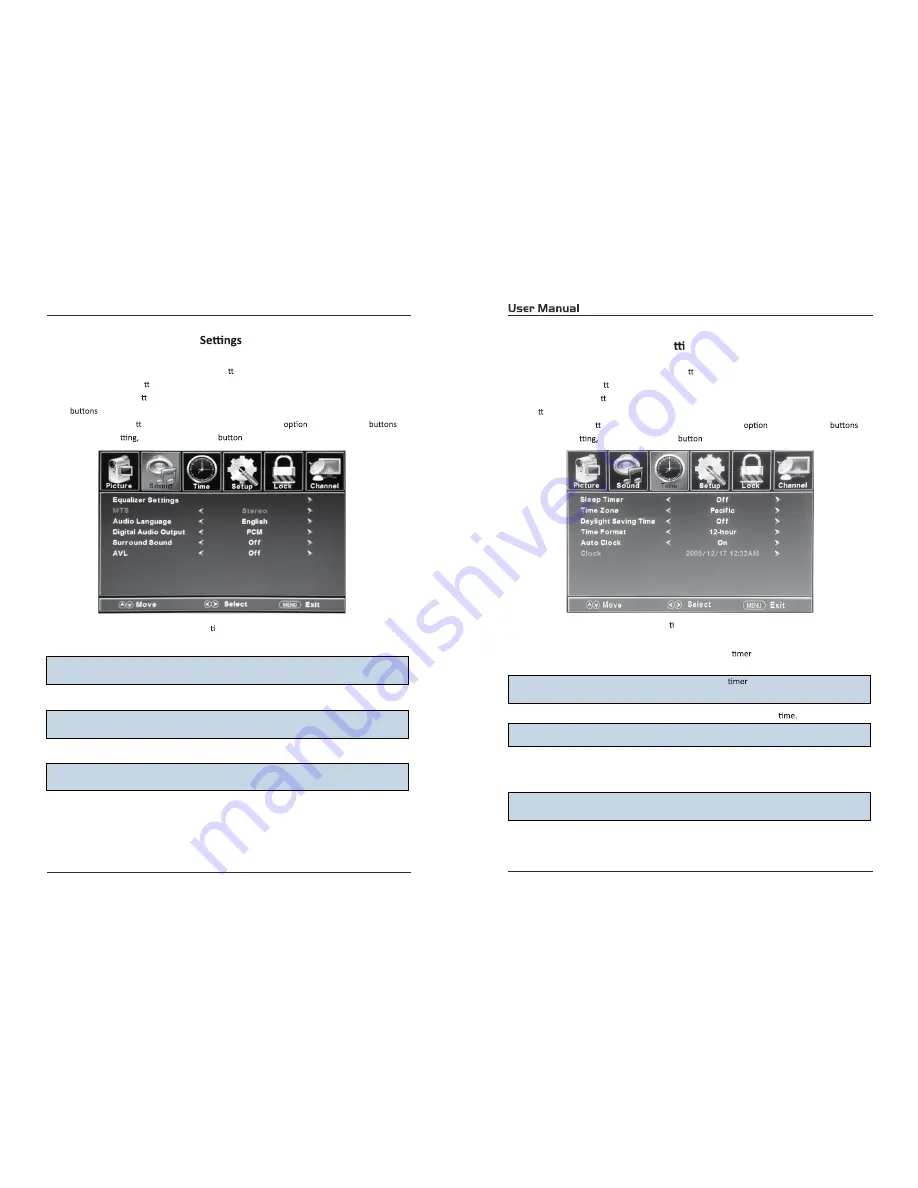
19
20
Customizing the Audio
Customizing the TIMER Se
ngs
Select TV source for example. (Press SOURCE bu on to select TV mode)
1.
Press the POWER bu on to turn the LED TV on.
2.
Press the MENU bu on on the remote control to display the Main menu, and use the
Ż
/
Ź
bu ons to select the TIMER.
3.
Use the
Ÿ
/
ź
bu ons to highlight an individual TIMER
, use the
Ż
/
Ź
to
change the se
and press the MENU
to exit.
The TIMER menu includes the following op ons:
Sleep
Time Format
Auto Clock
Clock
Timer
All
dŚŝƐŽƉƟŽŶĂĚũƵƐƚƐƚŚĞĚŝƐƉůĂLJĨŽƌŵĂƚĨŽƌƚŚĞƟŵĞ͘
dŚŝƐŽƉƟŽŶĂĚũƵƐƚƐƚŚĞƟŵĞĂŶĚĚĂƚĞŽĨƚŚĞds͘zŽƵŶĞĞĚƚŽĚŝƐĂďůĞ
hdK>K<ŝŶŽƌĚĞƌƚŽƵƐĞƚŚŝƐĨƵŶĐƟŽŶ͘
Please Note:
dŚĞd/DĨƵŶĐƟŽŶǁŝůůŽŶůLJŬĞĞƉĂĐĐƵƌĂƚĞƟŵĞŝĨƚŚĞdsŝƐƉůƵŐŐĞĚŝŶƚŽ
ĂƉŽǁĞƌƐŽƵƌĐĞ͘/ĨƚŚĞdsŝƐƵŶƉůƵŐŐĞĚŽƌƚŚĞƉŽǁĞƌƐƚƌŝƉŝƐƚƵƌŶĞĚŽī͘
ƚŚĞds͛ƐƟŵĞǁŝůůŶŽƚďĞĂĐĐƵƌĂƚĞ͘
dŚŝƐŽƉƟŽŶĞŶĂďůĞƐƚŚĞdsƚŽƐLJŶĐƟŵĞǁŝƚŚƚŚĞĂŶƚĞŶŶĂ͘
;WƵƚŝƚŽŶhdKŝĨLJŽƵŚĂǀĞĂŶĂŶƚĞŶŶĂĂƩĂĐŚĞĚƚŽƚŚĞds͘/ĨLJŽƵŚĂǀĞ
>Žƌ^d>>/dŽĨĂŶLJƚŚŝŶŐĞůƐĞƉůĞĂƐĞƵƐĞŵĂŬĞƐƵƌĞhdK>K<
ŝƐƚƵƌŶĞĚŽī͘
ow you to set up the sleep
among: 5min, 10min, 15min,
30min, 60min, 90min, 120min, 180min, 240min and o
ī
.
Time Zone
Allow you to set up the sleep
among: Paci
Į
c, Alas
Ŭ
a, Hawaii,
East
ĞƌŶ͕^ĂŵŽĂ͕ƚůĂŶƟĐ͕EĞǁĨŽƵŶĚůĂŶĚ͕
Central and Mountain.
Daylight Saving Time
Allow you to turn on or o
ī
the daylight saving
4.2.
4.3.
Select TV source for example. (Press SOURCE bu on to select TV mode)
1.
Press the POWER bu on to turn the LED TV on.
2.
Press the MENU bu on on the remote control to display the Main menu, and use the
Ż
/
Ź
to select the AUDIO.
3.
Use the
Ÿ
/
ź
bu ons to highlight an individual AUDIO
, use the
Ż
/
Ź
to
change the se
and press the MENU
to exit the menu.
The AUDIO menu includes the following op ons:
ƋƵĂůŝnjĞƌ^ĞƫŶŐƐ
MTS
AVL
Allow you to select among: Standard, Music, Movie and User.
Surround
Allow you to select between O
ī
and On.
dŚŝƐĨĞĂƚƵƌĞĂĚũƵƐƚƐƚŚĞĂƵƚŽǀŽůƵŵĞůĞǀĞůĞƌĞŶĂďůŝŶŐǀŽůƵŵĞƉƌŽƚĞĐƟŽŶ
from overly loud commercials.
dŚŝƐĨĞĂƚƵƌĞĂĚũƵƐƚƐƚŚĞƐĞĐŽŶĚĂƵĚŝŽƉƌŽŐƌĂŵŵŝŶŐŝŶĂŶĂůŽŐĐŚĂŶŶĞůƐ͘
Digital Audio
Output
Allow you to select between PCM, RAW and OFF.
Audio Language
Allow you to select audio language among: English, French and Spanish.
Содержание RLDED3258A-G
Страница 1: ...28 RLDEDV2813 A B ...
Страница 3: ......
Страница 4: ......
Страница 7: ...Selects the screen size sound from speakers NUMBER KEYS tuned ...
Страница 17: ...CLASS 1 LASER PRODUCT ...
Страница 18: ...34 ...
Страница 19: ......
Страница 20: ......
Страница 21: ...TV TV TV ...
Страница 22: ...and RLDEDV2813 A B Audio output Stereo R L 200 1366x768 3000 1 6 5ms 65W AC 100 120V 50 60Hz USB For service ...