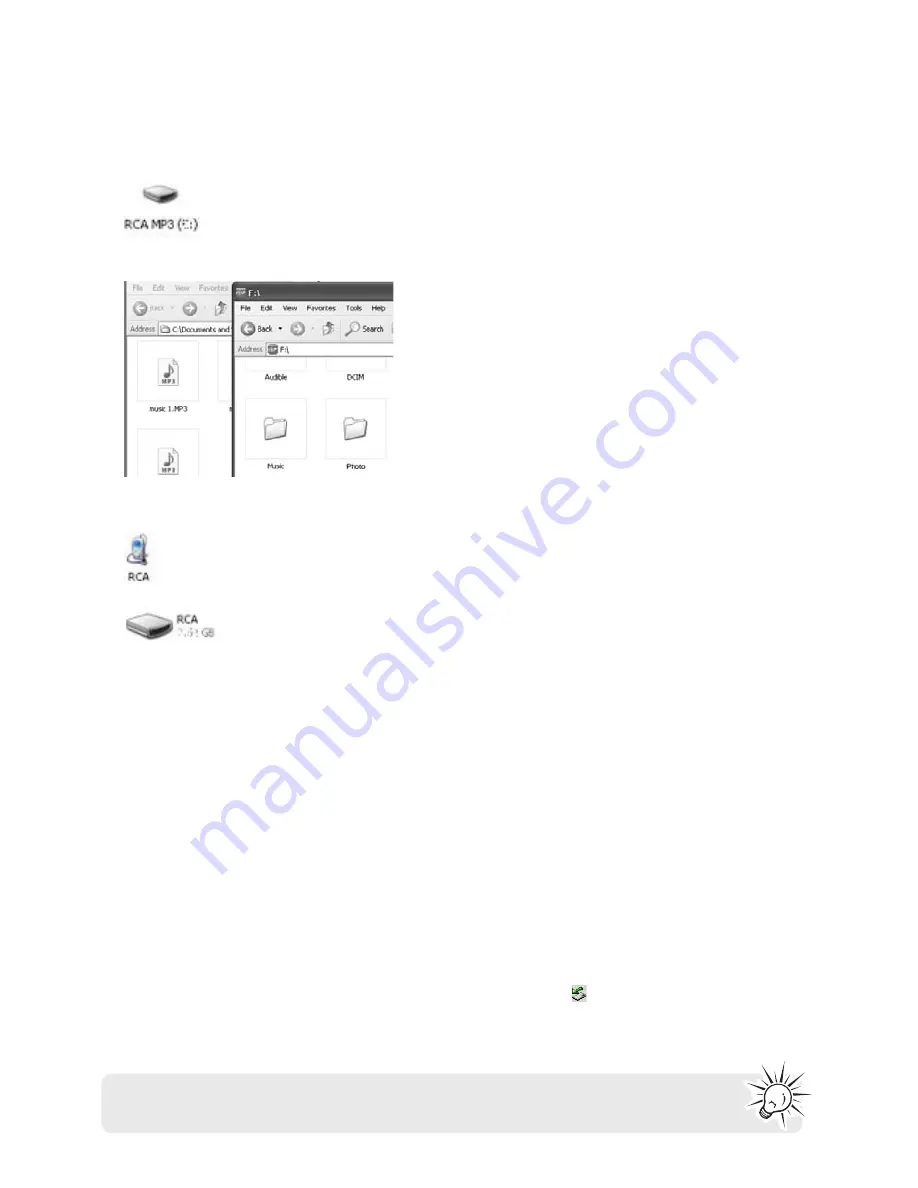
Using Windows Explorer
To copy files in MSC mode:
1. Open the player in Windows Explorer.
2. Drag and drop music files into the Music folder and picture files into the Photo folder.
To copy files in MTP mode:
1. Open the player in Windows Explorer
2. Open
Internal Storage.
3. Drag and drop music files.
Deleting files from the player
You may delete any files transferred to the player.
1. Connect the player to your computer.
2. Open the player in Windows Explorer and then navigate to the folder containing the files.
3. Select the files you want to remove and then press the Delete key on the keyboard of your PC.
•
It is best to remove subscription files from the player by using Windows Media Player.
Disconnecting the player from the PC
If the player is mounted in MTP mode:
•
Unplug the player from the PC when no file transfer is in progress.
If the player is mounted in MSC mode:
1. In the Windows system tray, click the
Safely Remove Hardware
icon
and then select the device with
the appropriate drive letter from the list of devices.
2. When
the
Safe to remove hardware
message appears, unplug the player from the PC.
IMPORTANT:
Do not disconnect the USB connection during file transfer. Doing so may corrupt
system files or the files being transferred.
12




























