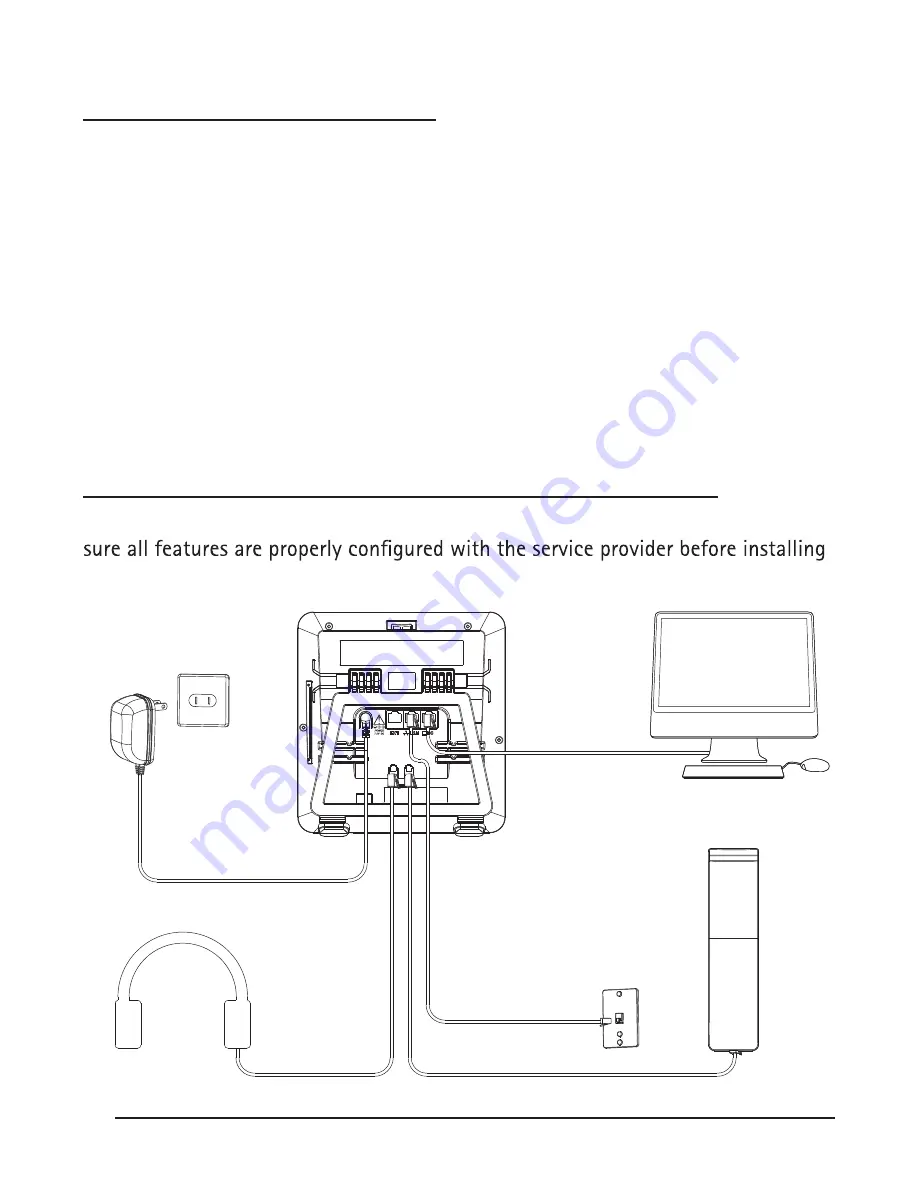
6
7
Connect Network and Power
Connect the phone to a Power over Ethernet enabled Hub/Switch/IP PBX
using Ethernet cable.
Alternatively, the phone can also be powered using an AC adaptor, which is
sold separately.
The LAN Port can also be connected to Hub/Switch/IP PBX or other internet devices.
The phone can also share the network connection with other network devices such
as a PC. Connect the phone’s PC port to the computer’s network port using an
Ethernet cable.
Note: If connect the Ethernet cable not the AC adapter (sold separately), make sure
the ethernet cable and switch/hub are PoE compliant.
Telephone Features and your VoIP Service Provider
Not all phone features are available with all VoIP service providers. Please make
the IP115/IP125.
Power Socket
Headset
PC
Handset
Network Socket
Содержание IP115
Страница 1: ...IP115 125 IP Phone ...
Страница 64: ...01 13 10 send will ...







































