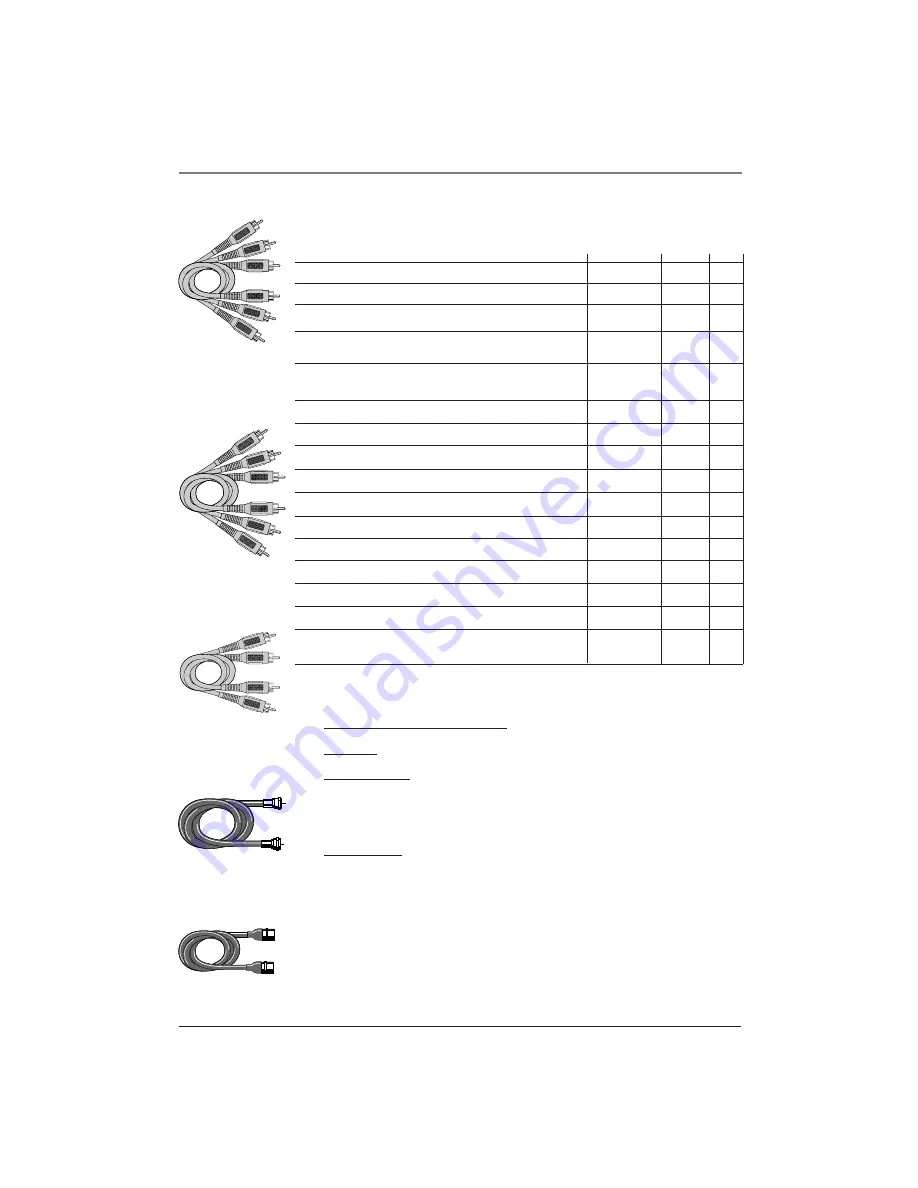
Autres informations
Chapitre 5
29
Les illustrations contenues dans ce document servent uniquement à des fins de représentation.
Câble d’antenne vissable (0,9 m)
VH81
$3,95
Câble d’antenne vissable (1,8 m)
VH82
$4,95
Câble d’antenne à pression (1,8 m)
VH89
$5,95
Câble de doublage monaural pour
magnétoscope (1,8 m)
VH83
$5,95
Câble de doublage stéréo pour
magnétoscope (1,8 m)
VH84
$9,95
Câbles vidéo à composantes (1,8 m)
DT6DC
$24,95
Câbles vidéo à composantes (3,6 m)
DT12DC
$34,95
Câble S-vidéo (1,8 m)
VH976
$7,95
Câble S-vidéo (3,6 m)
VH913
$14,95
Répartiteur de signal bidirectionnel
VH47
$3,95
Antenne amplifiée
ANT200
$49,95
Télécommande (RCR160TJM1)
258743
$29,95
Mixeur d’antenne (non illustré)
193984
$11.15
Adaptateur Audio•Vidéo (non illustré)
228449
$4,45
Câble Xbox à VPORT (non illustré)
GP641XB
$29,95
Câble pour vidéo à composantes vers
VPORT (non illustré)
GP650XB
$29,95
Pour passer une commande
EN LIGNE :
www.rca.com (selon la disponibilité)
PAR TÉLÉPHONE :
Ayez sous la main votre carte Visa, MasterCard ou Discover et appelez
le
1 800 338-0376
N’utilisez ce numéro que pour commander des accessoires qui figurent sur ce bon de
commande.
PAR COURRIER :
Chèque ou mandat poste en dollars américains (à l’ordre de
Thomson multimedia Inc.) à l’adresse suivante :
Video Accessories
P.O. Box 8419
Ronks, PA 17573
Tous les accessoires sont livrables selon la disponibilité; les prix sont sujet à changement.
Si nécessaire, nous expédierons un modèle de remplacement.
Bon de commande d’accessoires
Câble avec extrémité
en plaqué or
VH84 (1,8 m)
Câble avec extrémité
en plaqué or
DT6DC (1,8 m)
DT12DC (3,6 m)
VH81 (0,9 m)
VH82 (1,8 m)
VH89 (1,8 m)
Câble avec extrémité
en plaqué or
VH83 (1,8 m)
Description
Prix
N
°
de pièce
Qté
















