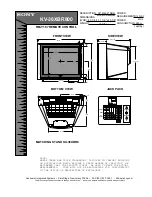Connections & Setup
Chapter 1
17
3.
Highlight the channel to which you have to tune your
TV in order to see cable programming, and press OK
(a screen appears reminding you to connect your G-
LINK cable to your TV and cable box).
Note:
Channel 03 is the most common.
5.
Make sure your cable box is on.
Tune the cable box to channel 02 (use the remote
control that came with your cable box, or press the
channel buttons on the cable box).
Press OK (the GUIDE Plus+ system starts testing
codes).
Important Note:
When code testing is in
progress, don’t touch your TV, VCR, cable box or
any of the remote controls for these products.
6.
Look at your cable box. If it is still on and changed to
channel 09, the test was successful. Highlight
Yes,
and
press OK (
STEP 3: Configuring for a VCR appears
).
If your cable box didn’t change to channel 09 or
turned itself off, you have two choices:
No
and
Test
this code again.
Test this code again:
If you think the TV, the cable
box, or any of the remote controls might have been
touched or bumped during the test, highlight
Test this
code again
and press OK (the GUIDE Plus+ system
runs the same set of codes).
No:
If you don’t think the test was interrupted,
highlight
No
and press OK (GUIDE Plus+ system tests
the next code).
Repeat the previous instructions until the TV finds the
correct cable box code. Follow the instructions on the
screen.
Note
: If the TV can’t find your cable box code,
a troubleshooting checklist appears. Carefully
review each checklist and follow the
instructions on the screen.
4.
Highlight your brand of cable box, and press OK.
If your brand isn’t listed, highlight
Not Listed
and
press OK.
15720240.01 Setup
4/9/02, 1:00 PM
17
Содержание F19426
Страница 1: ...Television User s Guide Changing Entertainment Again 15720240 Cover 4 9 02 12 59 PM 1 ...
Страница 4: ... This page intentionally left blank 15720240 Intro 4 9 02 1 00 PM 2 ...
Страница 57: ... This page intentionally left blank 15720240 04 Other 4 9 02 1 00 PM 55 ...
Страница 58: ... This page intentionally left blank 15720240 04 Other 4 9 02 1 00 PM 56 ...
Страница 59: ... This page intentionally left blank 15720240 04 Other 4 9 02 1 00 PM 57 ...
Страница 60: ... This page intentionally left blank 15720240 04 Other 4 9 02 1 00 PM 58 ...
Страница 61: ... This page intentionally left blank 15720240 04 Other 4 9 02 1 00 PM 59 ...
Страница 62: ... This page intentionally left blank 15720240 04 Other 4 9 02 1 00 PM 60 ...
Страница 63: ... This page intentionally left blank 15720240 04 Other 4 9 02 1 00 PM 61 ...