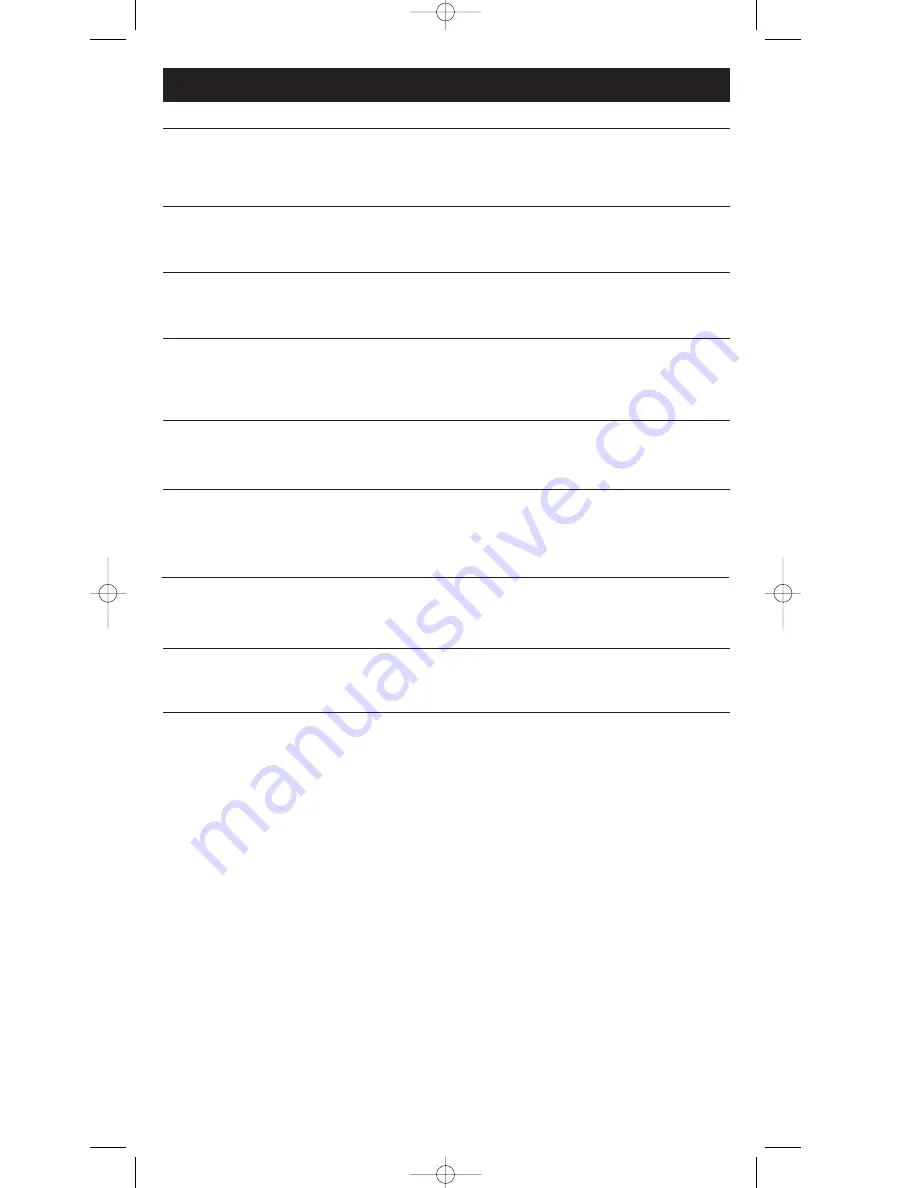
15
P R O B L E M
Red light not blinking when you press any key
The remote does not operate
your video devices
Not performing commands properly
Problems programming a (TV/VCR)
Combo Unit
Problems changing channels
No response after pressing a key
OK
button not responding
Flashing Indicator Light
S O L U T I O N
A) Replace the batteries with 2 new AA
alkaline batteries.
B) Check if batteries are properly installed.
A) Try all the codes listed for your brand.
B) Try the Auto Code Search method on page 5.
Start Auto Code Search over again to locate
the proper code for full compatibility.
Try the VCR code for your brand. Some
combo units, however, may require both
a TV and a VCR code for full operation.
If your original remote required
ENTER
after
a channel, press
WHO•INPUT
after you select
a channel.
A) Make sure you have new batteries and you
are aiming your remote at your devices.
B) Check that batteries are properly
installed. See page 2.
Try using the
MENU or INFO
button to make
the selection while in the Program Guide.
Invalid Code for the device. Check the Code
list and reprogram the Remote Control.
Trouble Shooting
Note: Reprogramming may be required after batteries are removed.
DBS_D770manual.qdx 3/30/01 8:49 AM Page 16






































