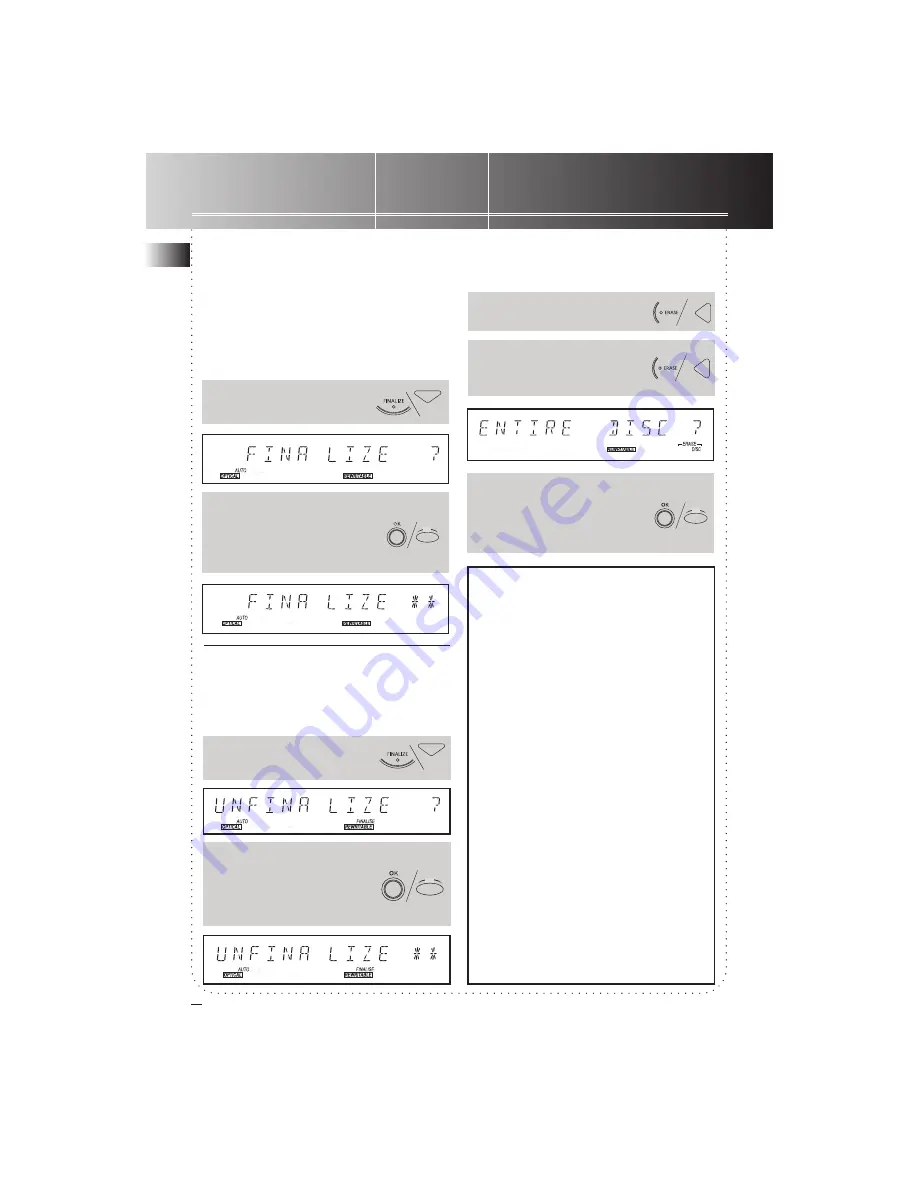
Recording
EN
12
1. Enter finalization mode.
Step 3 Finalizing/
Unfinalizing/ Erasing
Recordings
Finalizing Recording
You must finalize your CD-R or CD-RW after
recording for playback on Tray A or other
external CD players.
2. Confirm finalization. Rotating
star shapes indicate finalization
is in progress. It takes about 1-2
minutes before finalization is
complete.
Unfinalizing Recording ( for CD-
RW only )
In case you want to do further recording or
erase the last track on a finalized CD-RW, you
have to unfinalized it before doing so.
1. Enter unfinalization mode.
2. Confirm unfinalization.
Rotating star shapes indicate
unfinalization is in progress. It
takes about 1-2 minutes before
unfinalization is complete.
Erasing Recording
This is for CD-RW only. You can erase either
track by track from the end or the whole disc.
1. Enter erasing mode.
2. Press repeatedly to select
between
ENTIRE DISC
/
LAST TRACK
erasing.
3. Confirm erasing. Rotating star
shapes indicate erasing is in
progress. It takes about 15
seconds before completion.
FINALIZE
ERASE
ERASE
FINALIZE
OK
OK
OK
Tips on recording:
• The steps for audio CD-R disc and audio CD-RW disc
on recording are identical.
• Use an audio CD-RW as you are still familiarizing
yourself with the steps in recording. Recording
mistakes can be erased.
• There must have at least 7 seconds of recording time
left on the disc. Otherwise you will not be able to
enter record standby mode.
• A maximum of 99 tracks can be recorded on a disc.
Minimum track length is 4 seconds.
• TRACK NUMBERING-
AUTO
AUTO
AUTO
AUTO
AUTO
: track numbers are
assigned automatically after a silence on original
material of minimum 3 seconds.
MANUAL
MANUAL
MANUAL
MANUAL
MANUAL
: track
numbers are assigned manually by pressing
NEXT
NEXT
NEXT
NEXT
NEXT
or
SKIP+
SKIP+
SKIP+
SKIP+
SKIP+
. (Track numbers cannot be changed after
recording)
• If you connect microphone for recording, source of
input should be changed to ANALOG.
• For analog recording, you may need to listen to the
source material and adjust an optimum recording level
prior to recording.
• Finalized CD-RW discs play only on CD-RW
compatible CD players.
• CD SYNC is not applicable if external source is DVD
player.
• You can directly erase entire disc even if the disc is
not unfinalized. For erasing the last track or adding
more recordings on disc, you must have it unfinalized
first.



















