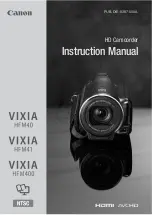Advanced Features
Chapter 5
57
Menu Definitions
The following charts will help you get acquainted with the various menus and some brief
definitions of their features. For more detailed explanation, refer to the corresponding
sections.
Main Menu
WIPE/FADER
Refer to Fade/Wipe Effects (
see page 62
).
PROGRAM AE
Refer to Program AE with Special Effects (
see page 65
).
W. BALANCE
Refer to White Balance Adjustment and Manual White Balance
Operation (
see pages 72-73
).
Camera Menu
The following settings are available in both
M
and
A
(manual and automatic record
modes).
REC MODE
Allows you to set the recording speed (SP or LP) (
see page 22
).
SOUND 12 BIT
Factory Preset: Enables video recording of stereo sound on four
MODE
separate channels.
16 BIT
Enables video recording of stereo sound on two separate channels.
ZOOM
10X
The optical zoom limit. When 10X is set, digital zoom is not used.
40X
Factory Preset: Allows you to use the Digital Zoom. By digitally
processing and magnifying images, zooming is possible from 10X
(the optical zoom limit), to a maximum of 40X digital magnification.
400X
Allows you to use the Digital Zoom. By digitally processing and
magnifying images, zooming is possible from 10X (the optical zoom
limit), to a maximum of 400X digital magnification.
SNAP
Refer to Snapshot (
see page 40
).
MODE
GAIN
OFF
Allows you to shoot dark scenes with no picture brightness
UP
adjustment.
AGC
Factory Preset: The image is bright, but the appearance may be
somewhat grainy.
AUTO
The shutter speed is automatically adjusted (1/30—1/200 sec.).
Shooting a subject in low or poor lighting at 1/30 sec. shutter speed
provides a brighter image than in the ACG mode, but the subject’s
movements are not smooth or natural. The overall appearance may
be grainy. While the shutter speed is being automatically adjusted,
is displayed.
Содержание CC9360
Страница 1: ...Digital Camcorder User s Guide Changing Entertainment Again CC9360 ...
Страница 6: ...This page intentionally left blank ...
Страница 35: ...33 Chapter 3 Recording Chapter Overview Recording Details Recording Tips Changing Entertainment Again ...
Страница 47: ...45 Chapter 4 Playback Chapter Overview Playback Options Choose Your Connection Changing Entertainment Again ...
Страница 79: ...77 Chapter 6 Downloading to a PC Chapter Overview Connecting to a Computer Changing Entertainment Again ...
Страница 103: ...This page intentionally left blank ...
Страница 104: ...This page intentionally left blank ...