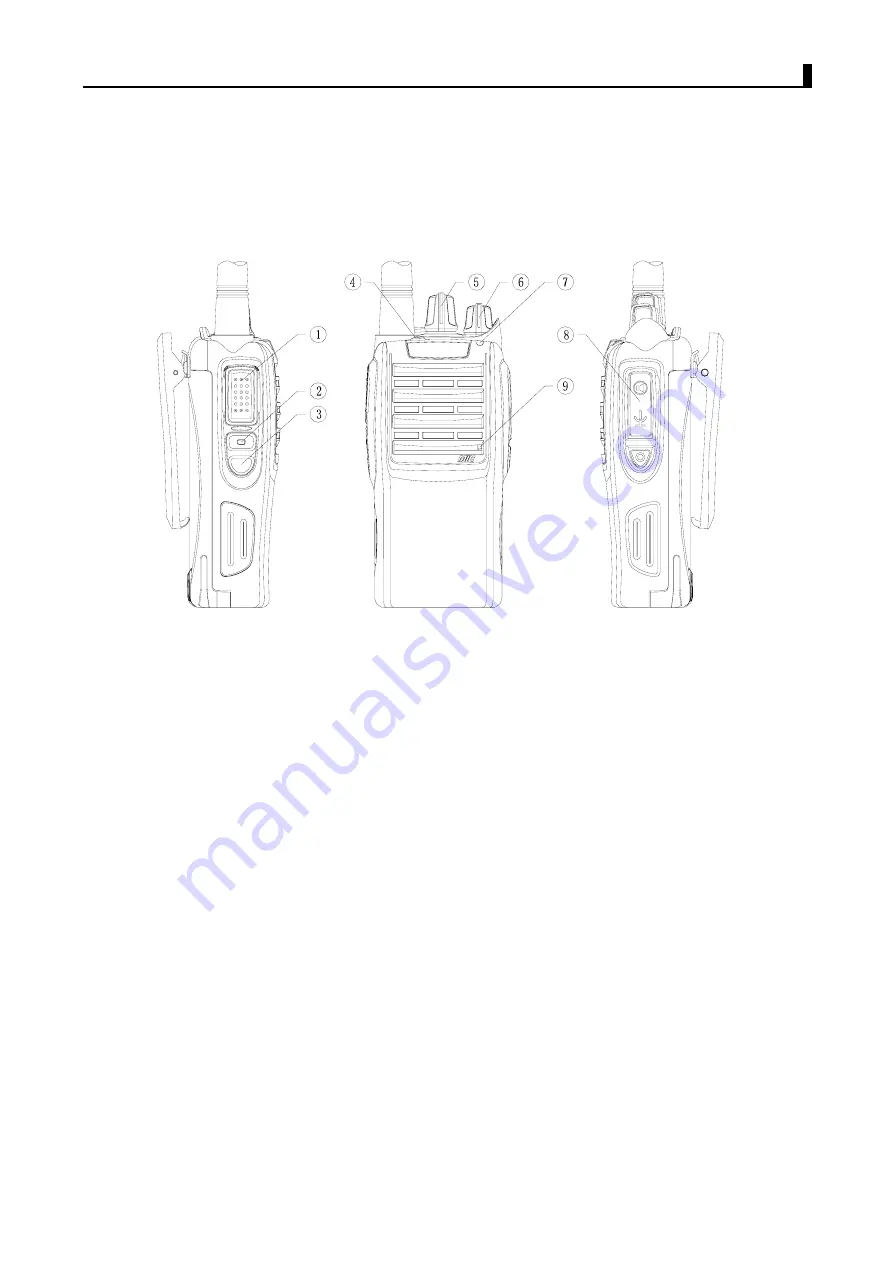
BR200D-U1/BR300D-U1
Service Manual
5
Chapter 2 Radio Overview
a. DR6000-2
1. PTT ( PUSH-TO-TALK) Button
To make a call, press and hold the PTT button, then speak into the microphone in
normal voice. Release the PTT button to receive signals.
2. Side Button 1 (Programmable Button)
3. Side Button 2(Programmable Button)
4. Top Button (Programmable Button)
5. Channel
Selector
Rotate to select channel 1~16.
6. Power/Volume
Knob
Turn clockwise to switch on the radio.
Turn counterclockwise till a click is heard to switch off the radio.
Rotate to adjust the volume after turning on the radio.
7. LED
Indicator
LED Indicates Status/Alert. Green LED lights when a carrier is detected in the current
channel. Red LED lights during transmission. Orange LED flashes when receiving the
Radio ID 5-Tone signaling or 2-Tone signaling or MDC signaling. Green LED flashes
when scanning. Red LED flashes when low battery.
8. Speaker/Microphone
Jacks
Used to connect the optional speaker/microphone.
9. MIC Input
Please keep your mouth about 10 cm (3-4 inches) away from the microphone input
to achieve the best voice quality. If the distance is too far or too close to the radio, it
Содержание BR200D-U1
Страница 1: ...BR200D U1 BR300D U1 Service Manual 1 BR200D U1 BR300D U1 Service Manual ...
Страница 17: ...BR200D U1 BR300D U1 Service Manual 17 Exploded View of the Parts ...
Страница 20: ...BR200D U1 BR300D U1 Service Manual 20 DR7000 2 ...
Страница 36: ...BR200D U1 BR300D U1 Service Manual 36 Chapter 6 PCB Layout ...
Страница 37: ...MIC1 C5 D4 D5 D8 C4 C3 R1 D2 D3 D6 C7 C8 C9 J1 D1 D9 C2 D7 C6 C13 C1 ...
Страница 70: ...BR200D U1 BR300D U1 Service Manual 66 Chapter 10 Block and Schematic ...






































