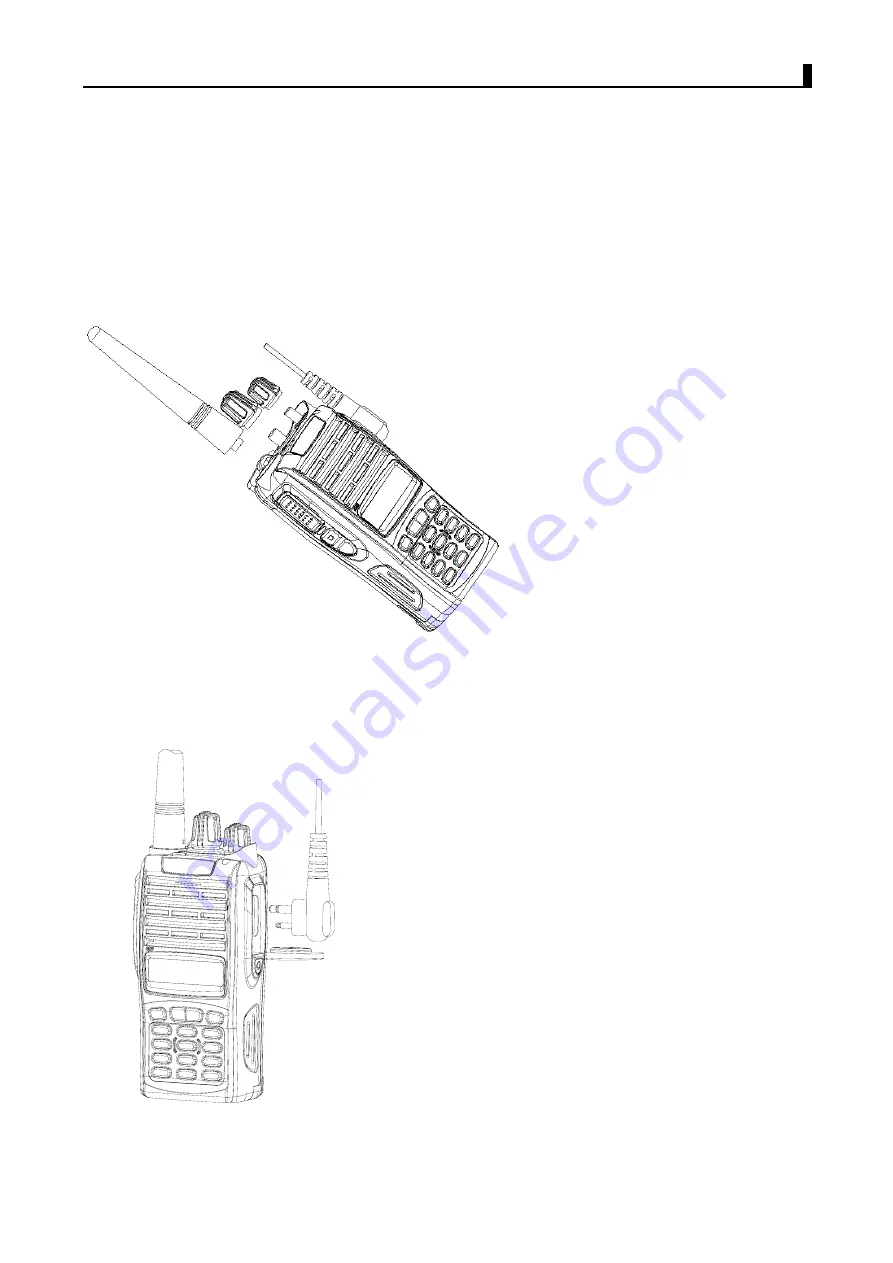
BR200D-U1/BR300D-U1
Service Manual
14
* Do not disassemble the battery case.
Installing/Removing Antenna, Channel Selector, Power/Volume Knob
Screw the antenna out of the connector at the top of the radio by holding the bottom of the
antenna and turn it counter clockwise until apart.
Using a smooth tool or a tool protected with cloth to hold or prize up form the bottom of
channel selector or volume knob until apart.
Install external speaker/MIC
Open the cover of the jack for external speaker/MIC, and then insert the plug of the external
speaker or microphone into the jack on the radio. When inserting the accessory plug, make
sure it is properly aligned ( straight) to avoid internal damage to the connector in the radio.
Installing/Removing the Belt Clip
Содержание BR200D-U1
Страница 1: ...BR200D U1 BR300D U1 Service Manual 1 BR200D U1 BR300D U1 Service Manual ...
Страница 17: ...BR200D U1 BR300D U1 Service Manual 17 Exploded View of the Parts ...
Страница 20: ...BR200D U1 BR300D U1 Service Manual 20 DR7000 2 ...
Страница 36: ...BR200D U1 BR300D U1 Service Manual 36 Chapter 6 PCB Layout ...
Страница 37: ...MIC1 C5 D4 D5 D8 C4 C3 R1 D2 D3 D6 C7 C8 C9 J1 D1 D9 C2 D7 C6 C13 C1 ...
Страница 70: ...BR200D U1 BR300D U1 Service Manual 66 Chapter 10 Block and Schematic ...















































