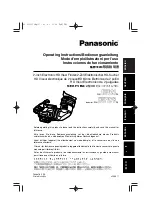6
First-Time Operation
7.
Set POWER (CAMERA MAN/CAMERA AUTO/OFF/VCR)
switch to CAMERA AUTO.
POWER Switch and
Indicator
• The power indicator lights and the
camcorder enters record-pause.
appears in the
viewfinder when the camcorder is
in record-pause.
• The position of this switch tells
the camcorder whether you want
to record (CAMERA MAN or
CAMERA AUTO), turn the power
off (OFF), or play back tapes
(VCR).
• CAMERA AUTO places the
camcorder in the AutoShot™
mode.
In the AutoShot™ mode, the
focus, exposure, and white
balance are automatically
controlled by the camcorder.
Many of the special effects do not
operate in this mode. Details on
page 32.
• CAMERA MAN allows you to
control many of the special
features of the camcorder.
• The camcorder automatically
turns off if it remains in record-
pause for five minutes. Set the
POWER switch to OFF and then
back to CAMERA.
180
°
180
°
Electronic
Viewfinder
Eyepiece
Focus
Control
You can see what you record in the
viewfinder.
• Adjust the viewfinder for a
comfortable viewing position.
• Turn the eyepiece focus control to
adjust the focus of the viewfinder
for your vision.
8.
Adjust the viewfinder and eyepiece focus control.