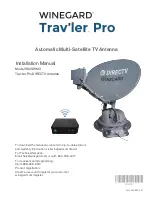6
ANTENNA
IN
Coax
Cable
Amplifier Insert
Connect the coaxial cable coming from the antenna to
the ANT jack on the supplied amplifier insert.
Connect the built-in coaxial cable on the other side of
the amplifier insert to the antenna input jack on your
TV or converter box.
Note: If you want to split the signal coming from the
antenna, connect the short coaxial cable built into the
amplifier insert to your splitter (splitter sold separately).
DO NOT PUT THE SIGNAL SPLITTER BETWEEN THE
AMPLIFIER INSERT AND THE ANTENNA.
After all other connections are made, plug the power
amplifier’s power cable into a standard AC outlet.
Important: This power adapter should be plugged in so
that it stays vertical or lays flat.
The amplifier insert should always be located indoors.
TIP: The amplifier has a switch that lets
you adjust the amount of amplification
applied for different TV signals. The 10dB
position is recommended for most situations. Try the
25dB for weaker signals.
ANTENNA
IN
C. Connect the coaxial cable to the amplifier.
TV
D. Plug in the power amplifier.
Connect to your TV
(continued)
3