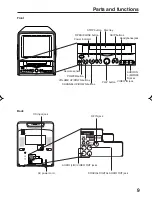20
DISPLAY/
CALL
TV/DVD
POWER
CH
CH
DVD MENU
RETURN
SLEEP
INPUT
SELECT
PLAY MODE
PAUSE/STILL
SLOW
SLOW
PLAY
SKIP
SKIP
MARKER
JUMP
TV/CAP/TEXT
REPEAT A-B
STOP
AUDIO
QUICK VIEW/
ZOOM
ANGLE
OPEN/CLOSE
SUB TITLE
SEARCH
SEARCH
1
2
3
4
5
6
7
8
9
0
MUTE
SETUP/
TV MENU
CANCEL
TOP MENU
SELECT/
ENTER
<
0 9/ENTER/CANCEL/MENU
>
V-CHIP SET
CONFIRM
PASSWORD
:
<
0 9/ENTER/CANCEL/MENU
>
V-CHIP SET
NEW
PASSWORD
:
<
/ / / /MENU
>
V-CHIP SET
LANGUAGE/IDIOMA/LANGUE
Press
or
until the OPTION
menu appears.
Setting the V-Chip
Press
TV/DVD
. Press
TV MENU
. The TV menu
screen will appear.
Enter the password (4 digits)
using the
number buttons
(0-9)
,
then press
ENTER
.
Enter the same password again
for confirmation, then press
ENTER
.
Now the password is set and the
V-Chip setting menu appears.
NOTES:
•
•
•
SET THE PASSWORD
This TV/DVD is equipped with a V-Chip Controller which provides you with channel viewing access
controls and restrictions. This function is to prevent your children from watching violence or sexual
scenes, that you may choose to exclude.
To use the V-Chip function, you must set a password.
The V-Chip feature is available only
for the U.S.V-Chip system. The
Canadian V-Chip system is not
supported.
To avoid forgetting the password, write
it down and keep in a safe place.
If you forget the password....
1. Turn the volume to a minimum
level.
2. Press
VOLUME
on the unit and
0
on the remote control for more
than 1 second simultaneously.
1
2
4
5
" " appears instead of the number.
<
/ / / /MENU
>
V-CHIP SET
LANGUAGE/IDIOMA/LANGUE
Press
or
to select the
“V-CHIP SET”, then press
or
.
3
• If you enter an incorrect number,
press
CANCEL
.
16255890.03 18-23
7/3/03, 5:10 PM
20