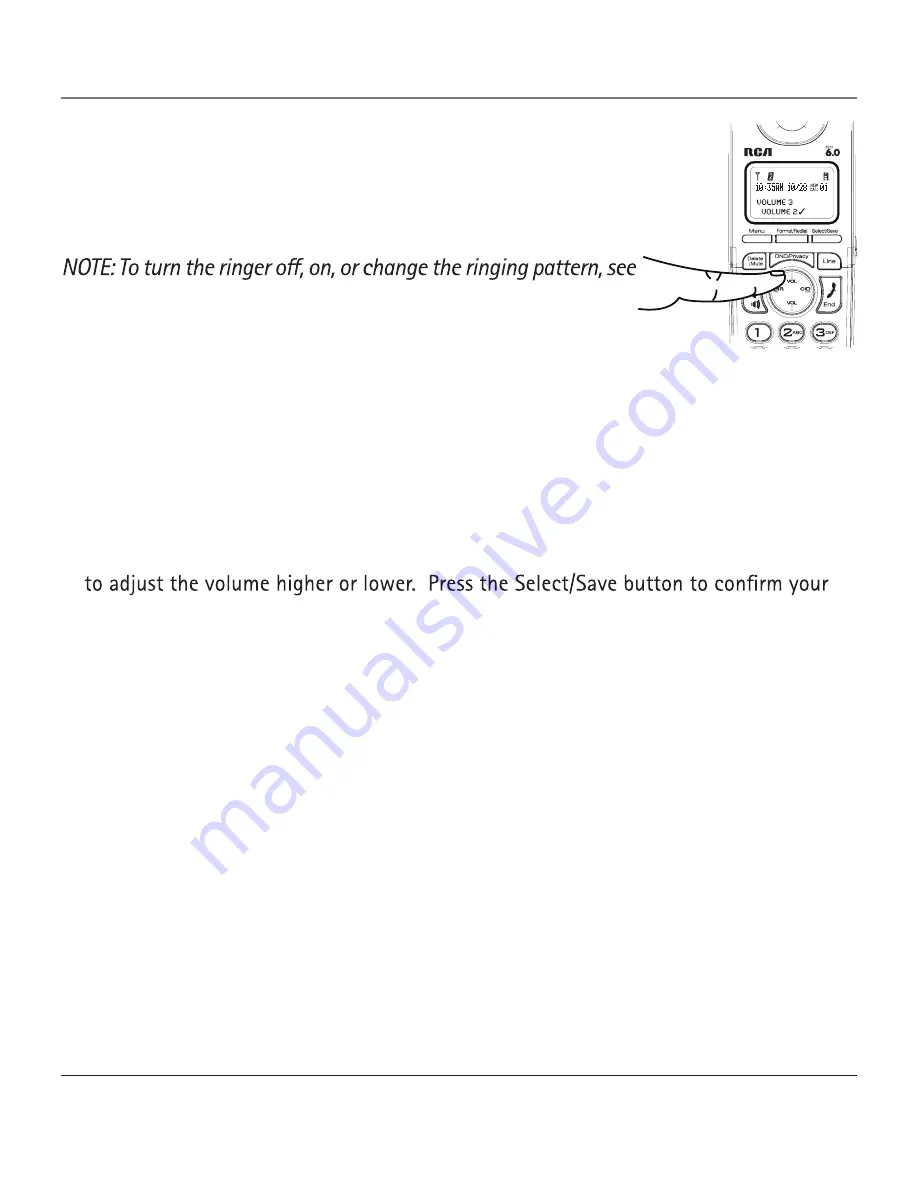
15
Handset Ringer Volume
1. While the phone is in standby mode, press the Vol (+ or -) button.
The phone rings according to the current setting.
2. Tap the Vol (+ or -) buttons to adjust the volume one level at a time.
The phone stores the setting after the last button press.
Setting the Ringer Tone.
NOTE: During a Page All announcement, you can still adjust the volume by pressing the
PAGE button on the base.
Base Ring Volume
1. Press the Menu button while in standby mode.
2. Use the Vol (+ or -) buttons to scroll up or down to
SOUND SETTING
. Press the
Select/Save button.
3. Use the Vol (+ or -) buttons to scroll up or down to
BASE SETTING
. Press the Select/
Save button.
4. Use the Vol (+ or -) buttons to scroll up or down to RING VOLUME. Press the Select/
Save button.
5. The Base will begin to ring at the current volume level. Use the Vol (+ or -) buttons
choice.
1. Press the Menu button while in standby mode.
2. Use the Vol (+ or -) buttons to scroll up or down to SOUND SETTING. Press the
Select/Save button.
3. Use the Vol (+ or -) buttons to scroll up or down to BS SETTING. Press the
Select/Save button.
4. Use the Vol (+ or -) buttons to scroll up or down to PAGE ALL VOLUME. Press the
Select/Save button.
5. Use the Vol (+ or -) buttons to adjust the volume.Press the Select/Save button to
confirm your choice.
NOTE:There is another way to adjust the Page All volume,during the other extensions
is paging all,press the Page button on Base can adjust the volume of the announcement.
Connections and Setup
Page All Volume
















































