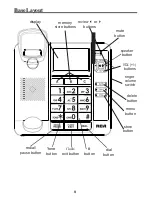No Information is shown after the Phone Rings
•
Are you subscribed to Caller ID ser vice from your local telephone
company?
• Be sure to wait until the second ring before answering.
Phone Dials in Pulse with Tone Service
•
Make sure TONE PULSE is set to TONE DIAL.
Phone Won’t Dial Out with Pulse Service
•
Make sure TONE PULSE is set to PULSE DIAL.
Phone Does Not Ring
• Make sure ringer switch is set to LOW or HIGH.
• You may have too many extension phones on your line. Try unplugging
some extension phones.
•
Check for dial tone. See Troubleshooting Tips for No Dial Tone.
Incoming Voice Volume Low
•
Are other phones off hook at same time? If so, this is normal condition as
volume drops when additional phones are used at once.
• Check the handset receiver or speaker volume.
Memory Dialing
• Make sure you entered the numbers correctly into memory.
General Product Care
To keep your phone working and looking good, follow these guidelines:
• Avoid putting it near heating appliances and devices that generate
electrical noise (for example, motors or fluorescent lamps.)
•
DO NOT expose to direct sunlight or moisture.
• Avoid dropping and other rough treatment to the unit .
• Clean with a soft cloth.
• Never use a strong cleaning agent or abrasive powder because this will
damage the finish.
• Retain the original packaging in case you need to ship it at a later date.
Warranty Assistance
Your sales receipt will be required to demonstrate proof of purchase in order to
validate your warranty eligibility. You may want to attach either the original,
or a photocopy, of your sales receipt to this booklet for future reference.