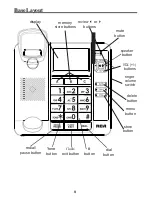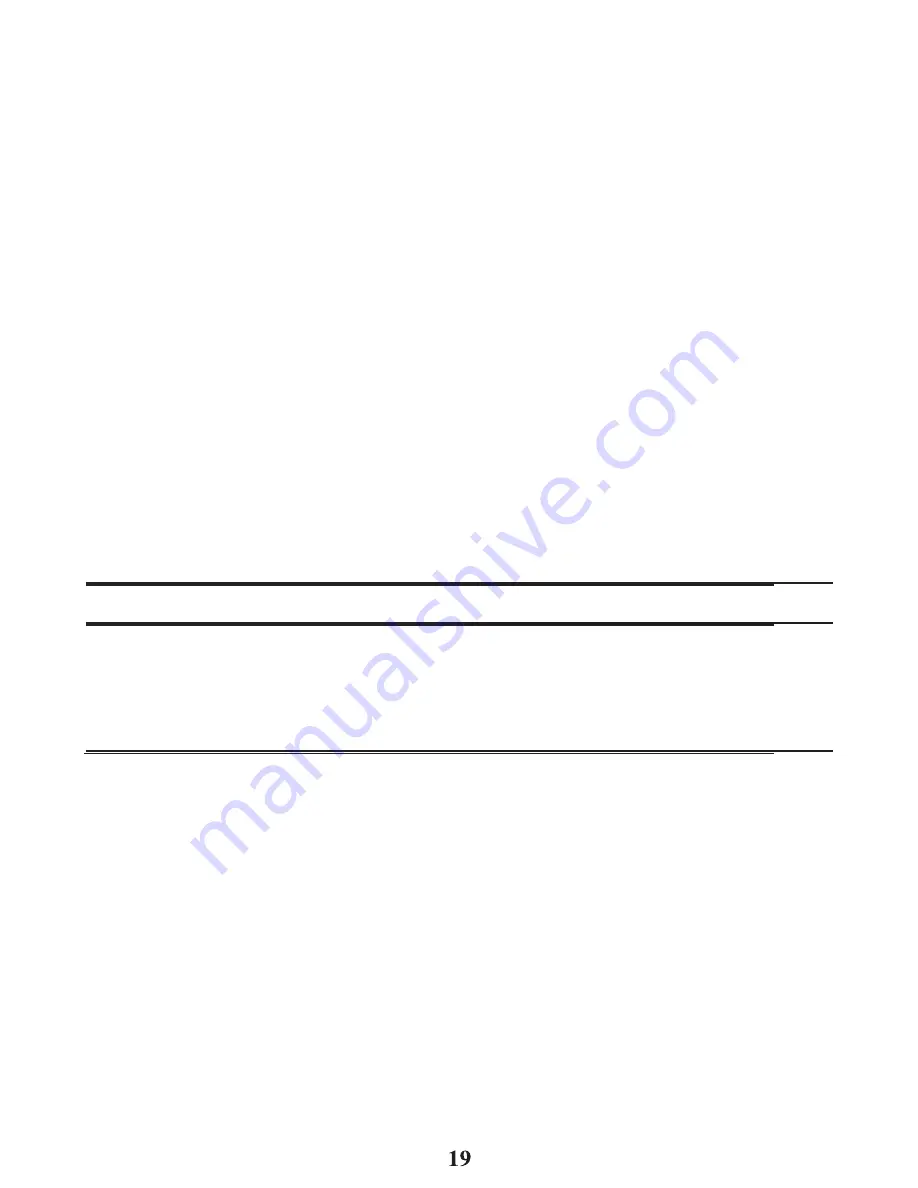
Dialing a Number Stored in Memory While On-hook
1. Press the
dial
button.
2.
To select a memory, press any number key (0-9, A, B, C). The number in
that memory location displays.
NOTE: You may select a different memory location by pressing
review
or
buttons to scroll through the memories or press a
number key (0-9, A, B, C).
3. Press the
speaker
button, or pick up the handset to dial the displayed
number.
Dialing a Number Stored in Memory
1. Lift the handset, or press the
speaker
button.
2. Press the
dial
button then press a memory location button.
Cascade Dialing
This process allows you to dial a succession of stored numbers from separate
memory locations. This is useful when you must dial several sequences of
numbers, such as with frequent calls via a telephone company long distance
provider.
For example
Memory location
Local access number of long distance company
6
Authorization code (ID)
7
Long distance phone number
8
1. Pick up the handset or press
speaker
.
2. Press
dia
l button, then press number
“6” for the memory location.
3. Press
dial
button, then press number
“7” for the memory location.
4
. Press
dial
button, then press number
“8” for the memory location.
5. The number dials automatically.
Storing a Pause in Memory
The
redia
l button has dual functionality and becomes a
pause
button when
the
store
button is pressed first .it is valid only when storing a number into
memory locations.
Use the
redial/pause
button to insert a pause when a delay is needed in an
automatic dialing sequence. For example, when you must dial a 9 to get an
outside line or when you enter codes to access your long distance company.