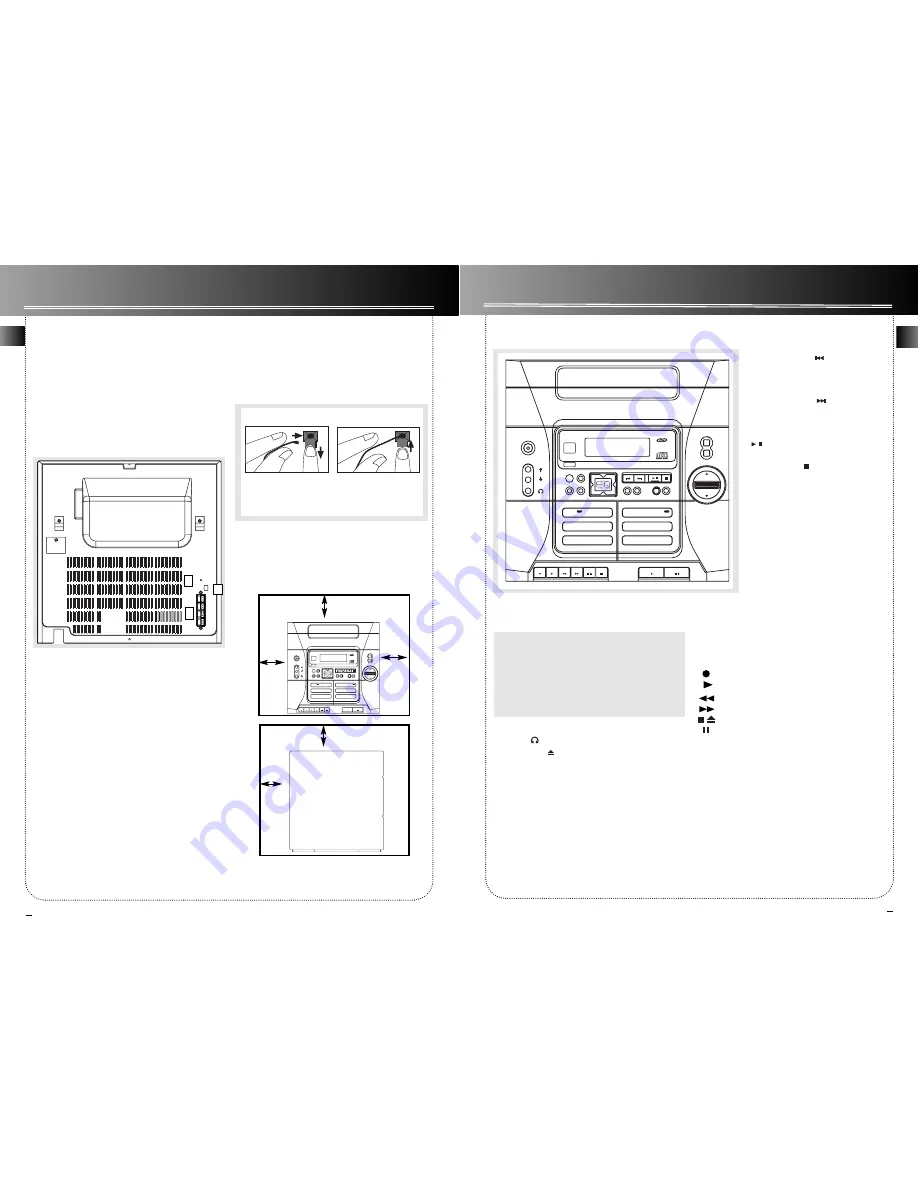
EN
3
General Controls
Main Unit
ON/STANDBY
— Turns power on or off (STANDBY
mode).
GAME •MP3• L / R -
Jack for auxiliary connection.
PHONES
— Jack for connecting headphones
OPEN/CLOSE
— Opens or closes the disc tray.
SOURCE
— Selects the CD player/ tuner/ tape player.
DIMMER•DEMO/CD DISPLAY
— Turns the feature
demonstration on or off, adjusts display brightness,
selects among displaying disc details.
TIMER
— Enters timer setting mode and turns the
timer on/off.
CLOCK
— Shows clock time and enters clock setting
mode.
PRESET EQ
— selects among the different EQ
modes.
DIGITAL TUNING
(SKIP BACK-
WARD) — Decrements radio frequency,
preset down, goes to the previous CD
track or setting option.
DIGITAL TUNING
(SKIP FOR-
WARD) — Increments radio frequency,
preset up, goes to the next CD track or
setting option.
PLAY / PAUSE — Plays or pauses
CD.
TUNE•PRESET
— Stops CD track,
Sets tune or preset mode.
PROG•SET
- Enters program mode
for CD and Tuner; Applies new set-
tings for Clock and Timer modes.
BAND/AUTO PROG.
— Changes
between FM and AM tuner bands.
Enters auto preset program in FM
mode.
BASS BOOST
— Turns BASS BOOST on
or off.
REPEAT
- Selects among repeat
modes.
DISC SKIP
— Skips to the next CD in the tray
VOLUME UP/DOWN
— Increases/ decreases volume.
Tape Player
RECORD
PLAY
REWIND
FAST-FORWARD
STOP/EJECT
PAUSE
EN
Getting Started
Unpacking the system:
You should have the following:
•
one main unit (with 2 main speakers);
• one
remote
control;
• one AM loop antenna;
• one user’s guide;
• one safety leaflet.
• Owner and registration Card
Back View
1. FM Pigtail Antenna
2. AM Loop Antenna Connector
3. Main Speaker Jacks
Using the FM and AM Antennas
Before you use your audio system, you’ll want to make
sure both the FM and AM antennas are positioned prop-
erly. Uncoil the FM antenna at the back of the unit, mak-
ing sure it is fully extended (you may even want to tape it
to the wall behind the unit if possible. The higher the
better.) You’ll also need to connect the AM antenna loop
to the back of the unit if you listen to AM stations.
Rotate the AM loop antenna for better reception.
Connecting the Speakers
Match the red wire (on the left speaker) to red terminal
for the left speaker (L) on the back of the unit and the
black wire (on the left speaker ) to the black terminal for
left speaker (L). Follow the same procedure to connect
the right (R) speaker.
Installation
To ensure sufficient ventilation, keep the spacings
shown below free from other surfaces:
VOLU
ME CONT
RO
L
DECK
DIGITAL TUNING
PRESET EQ
PLAYBACK/ RECORD
PLAYBACK
AUTOMATIC RECORD LEVEL • AUTO STOP MECHANISM
ONE TOUCH RECORDING
CONTINUOUS PLAY 2 > 1
TAPE DUBBING 2 > 1
REPEAT
PROG • SET
SOURCE
CLOCK
TUNE • PRESET
TIMER
BAND
DIMMER•DEMO
AUTO PROG
DISC
SKIP
GAME
•MP3•
CD-R / RW COMPATIBLE
DECK
S I M U L T A N E O U S P L A Y A N D L O A D S Y S T E M
5 DISC CHANGER
ON
1
R
L
STA
NDBY
2
O
PE
N • CLOSE
BASS BOOST
STANDBY
IR SENSOR
CD DISPLAY
4 inches
4 inches
Front View
4 inches
4 inches
2
inches
Side View
MAIN SPEAKERS 6
Ω
FM ANTENNA
AM LOOP
~
RL
+
_
_
+
Release tab to lock wire in
the terminal.
NOTE:
Make sure the insulation is completely removed from the
ends of the speaker wires at all connection points.
Speaker Wire Connection
Push Speaker terminal tab
down to insert wire.
2
VOLU
ME CONT
RO
L
DECK
DIGITAL TUNING
PRESET EQ
PLAYBACK/ RECORD
PLAYBACK
AUTOMATIC RECORD LEVEL • AUTO STOP MECHANISM
ONE TOUCH RECORDING
CONTINUOUS PLAY 2 > 1
TAPE DUBBING 2 > 1
REPEAT
PROG • SET
SOURCE
CLOCK
TUNE • PRESET
TIMER
BAND
DIMMER•DEMO
AUTO PROG
DISC
SKIP
GAME
•MP3•
CD-R / RW COMPATIBLE
DECK
S I M U L T A N E O U S P L A Y A N D L O A D S Y S T E M
5 DISC CHANGER
ON
1
R
L
STA
NDBY
2
O
PE
N • CLOSE
BASS BOOST
STANDBY
IR SENSOR
CD DISPLAY
1
2
3
Tip: In
STANDBY
mode (press
ON/STANDBY
off), the system displays the time. Press
ON/STANDBY
to turn the system on in the
previously used mode. Press
CD, TAPE, TUNER
or AUX (Remote Only)
to select the correspon-
ding mode. Look at the display icons to identify the
current mode.




























