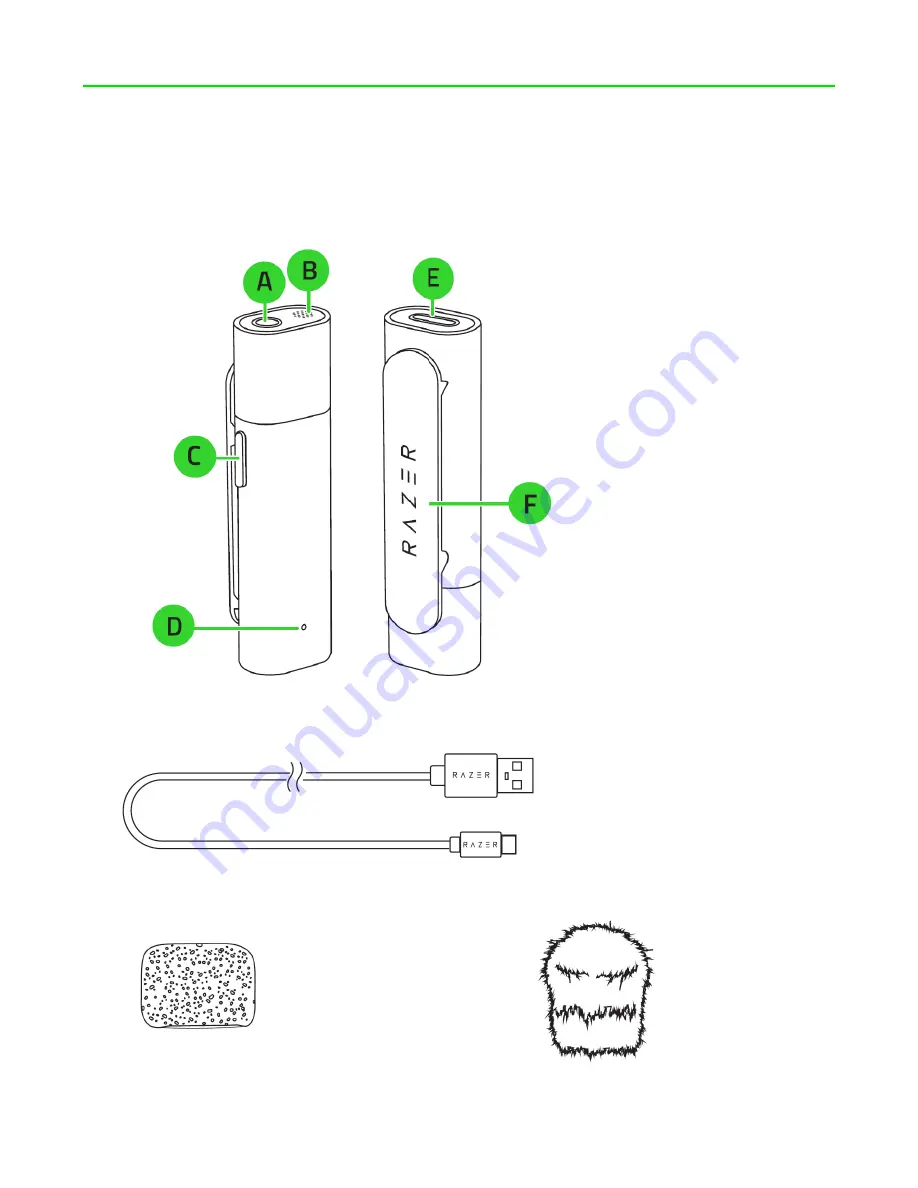
FO R G A M E R S. B Y G A M E R S .
™
3
1. WHAT’S INSIDE / WHAT’S NEEDED
WHAT’S INSIDE
▪
Razer Seiren BT
A.
3.5 mm combo port
B.
Omnidirectional
microphone
C.
Power button
D.
Status indicator
E.
Charging port
F.
Microphone clip
▪
Type-C to Type-A cable
▪
Foam windsock
▪
Furry windsock
▪
Important Product Information Guide
Содержание Seiren BT
Страница 1: ...RAZER SEIREN BT MASTER GUIDE...
































