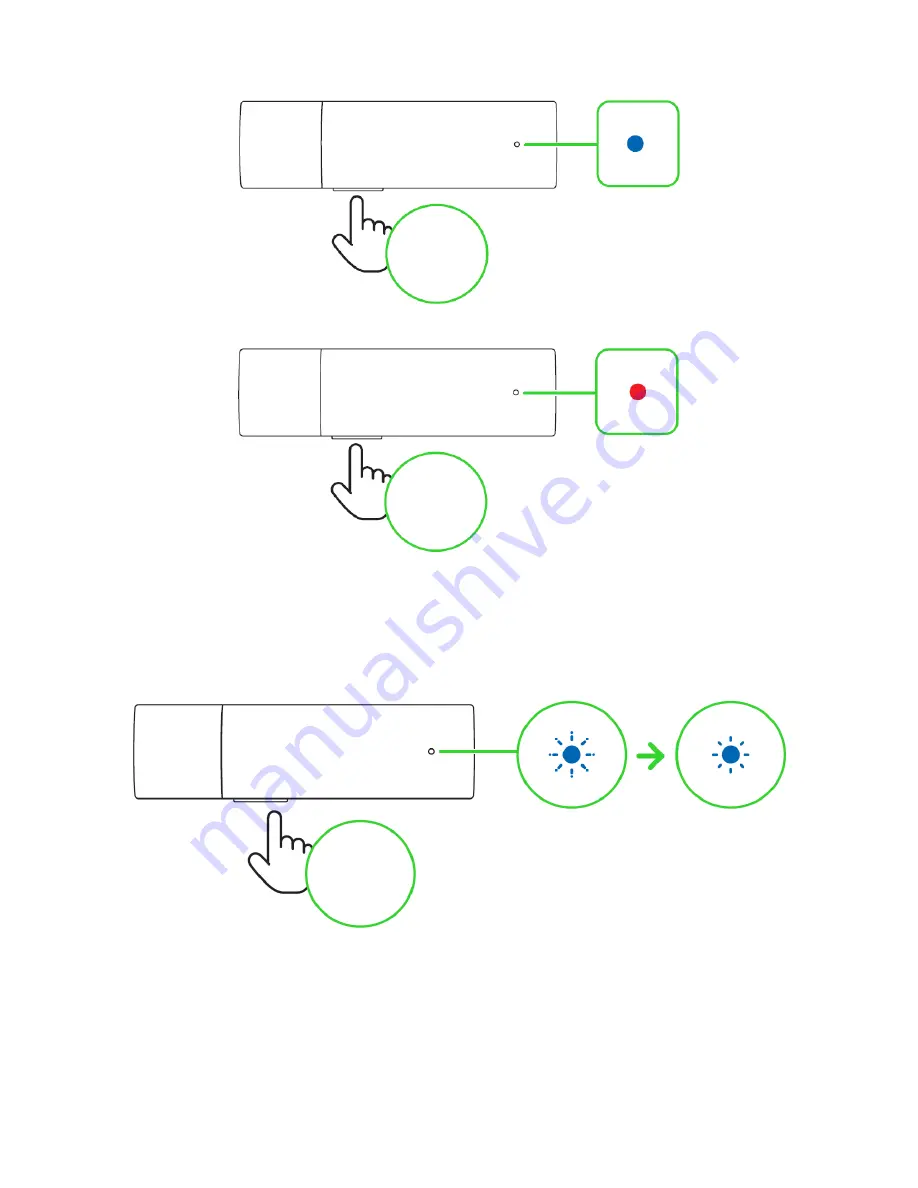
FO R G A M E R S. B Y G A M E R S .
™
9
Activate pairing mode
Activate pairing mode if you want to connect the microphone to a different device. While powered
off, press and hold the power button for 4 seconds to activate pairing mode, then follow
your device’s
instructions to connect it with the Razer Seiren BT.
Other functions
Other button functions are available when the microphone is powered on and connected to your
device.
These functions operate based on your device’s current activity and may
apply to specific
devices.
On
Off
Press and
hold for
2 secs
Press and
hold for
4 secs
Pairing
Connected
Press and
hold for
4 secs
Содержание Seiren BT
Страница 1: ...RAZER SEIREN BT MASTER GUIDE...































