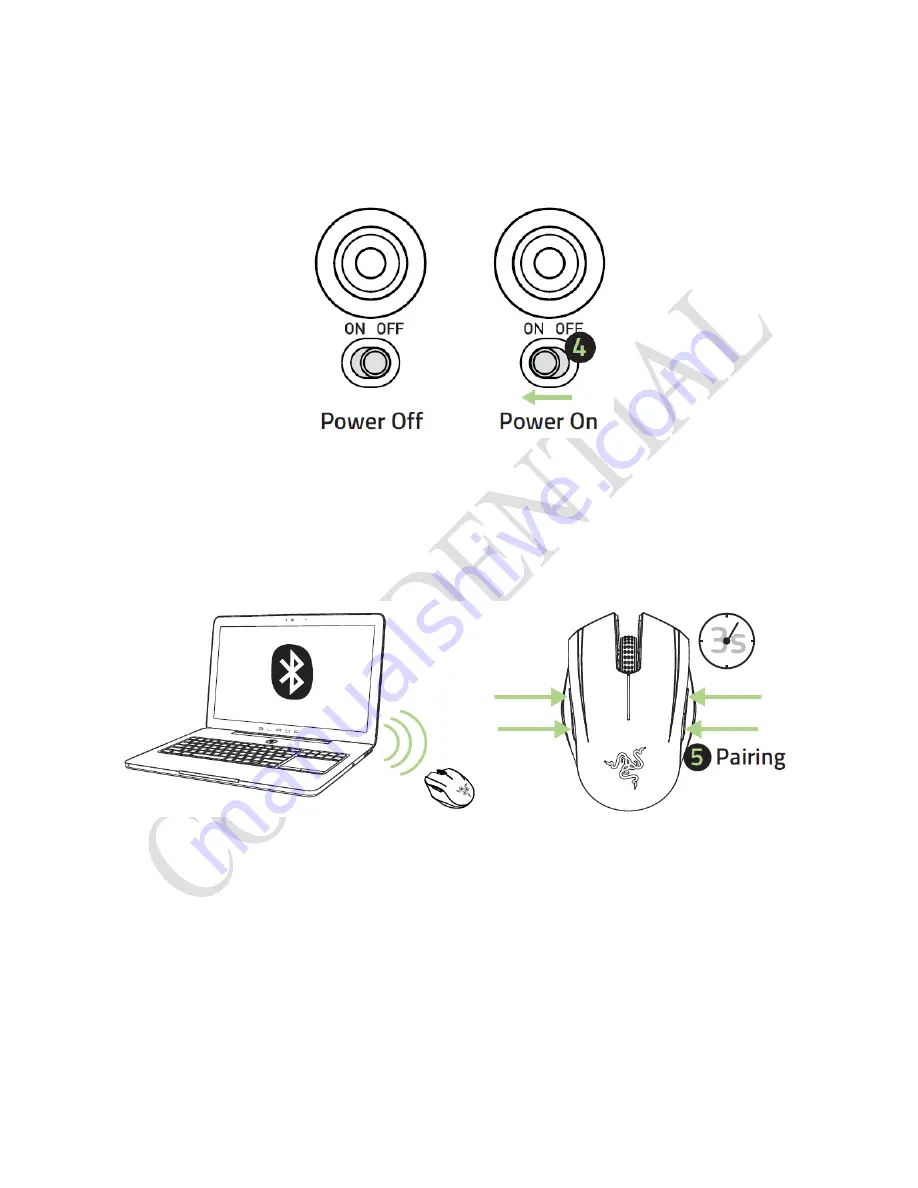
7
_
UD]HU
4.
Switch
on
the
Razer
Orochi.
5.
Please
ensure
that
Bluetooth
is
activated
on
your
computer.
“Add
a
Bluetooth
device”
by
following
the
instructions
for
your
operating
system.
Activate
the
pairing
process
by
depressing
all
four
side
buttons
together
on
the
Razer
Orochi
for
five
seconds
.
The
indicator
lights
on
the
top
of
the
Razer
Orochi
will
blink
in
green
to
indicate
the
pairing
process.
6.
When
the
pairing
process
is
completed,
the
indicator
light
will
stop
blinking.
Your
Razer
Orochi
is
then
ready
for
use
in
wireless
mode.
















