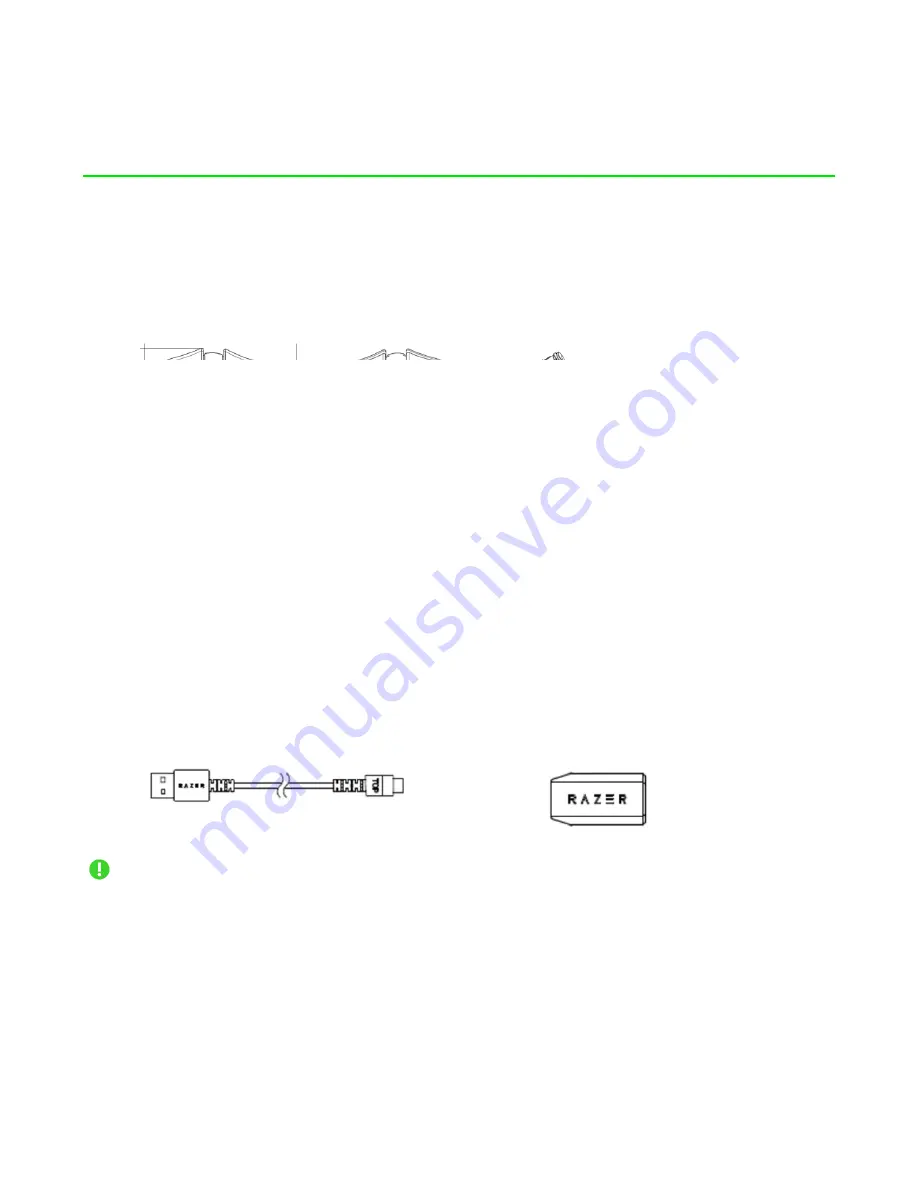
WHAT’S INSIDE / WHAT’S NEEDED
WHAT’S INSIDE
Gaming mouse (Gaming mouse model: RZ01-0342, USB Dongle: DGRFG7)
A.
Left mouse button
B.
Right mouse button
C.
Scroll wheel
D.
Left tilt-click —repeat scroll down
E.
Right tilt-click —repeat scroll up
F.
DPI stage up
G.
DPI stage down
H.
Ultraslick mouse feet
I.
Razer™ Focus+ 20K DPI Optical
Sensor
J.
Profile indicator
K.
Profile button
L.
Slider switch
•
Razer™ HyperSpeed
Wireless (2.4 Ghz) mode
•
Power off mode
•
Bluetooth mode
M.
12-button side plate
(recommended for MMOs)
N.
7-button side plate
(recommended for MOBAs)
O.
2-button side plate
(recommended for general use)
Razer™ Speedflex charging cable
USB dongle adapter
Important Product Information Guide
The DPI stages are as follows: 400, 800, 1600 (default), 3200 and 6400. The DPI stages
can be customized using Razer Synapse.
WHAT’S NEEDED
PRODUCT REQUIREMENTS
PC with a free USB port or Bluetooth 5.0 connectivity
F O R G A M E R S . B Y G A M E R S .
™
1
Содержание DGRFG7
Страница 14: ...FOR GAMERS BY GAMERS 12...


































