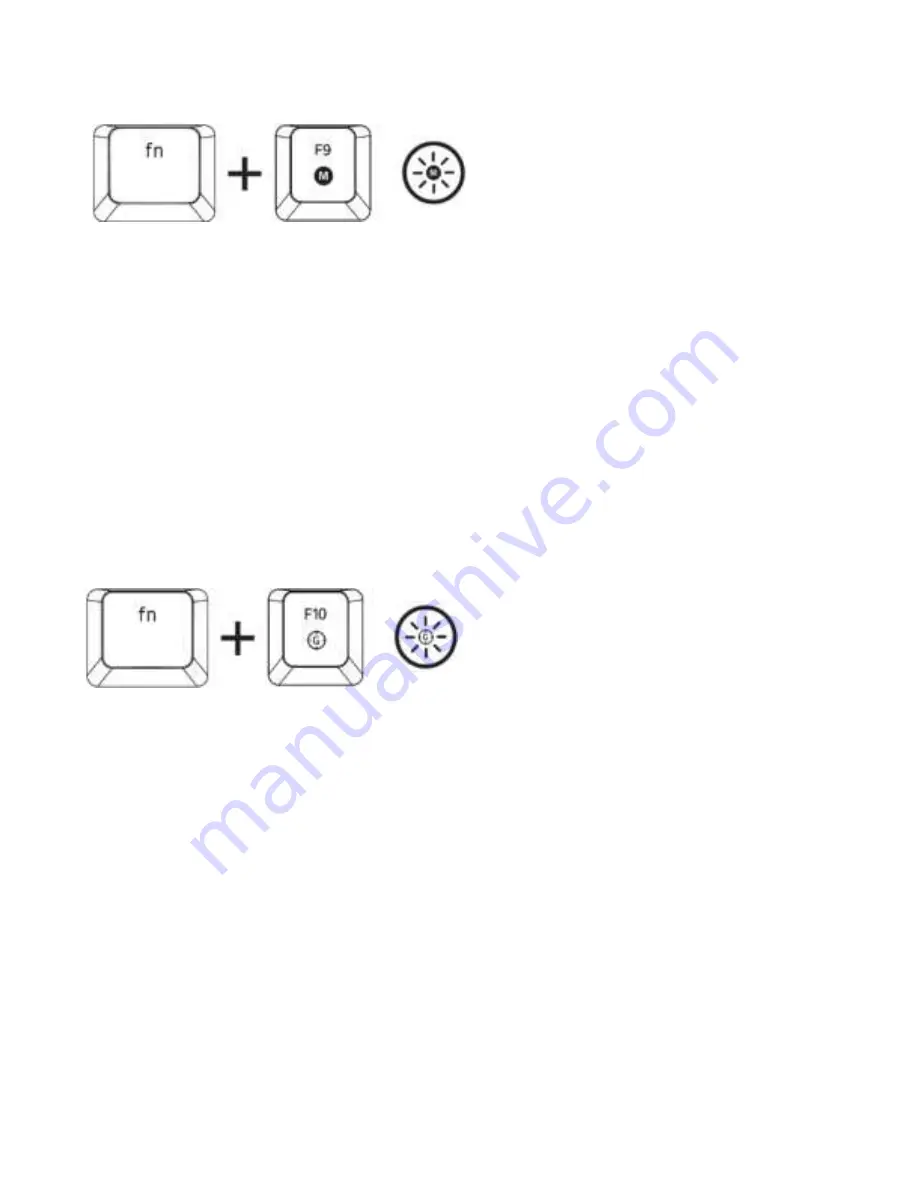
F O R GA M ER S. B Y GA M ER S .
9
ON- THE- FLY M ACRO RECORDING (PC)
Follow t hese st eps t o creat e an OTF Macro Recording:
1.
Press t he key combinat ion t o st art recording.
2.
The Macro Recording Indicat or w ill light up t o show t hat t he device is ready t o record.
3.
Type in t he keys you w ant t o record.
4.
Press t he key combinat ion t o st op t he recording or t he ESC key t o cancel recording. The
Macro Recording Indicat or w ill st art blinking t o show t hat t he device has st opped recording
and is ready t o save t he macro.
5.
Press t he desired key w here you w ant t o save your macro.
GAM ING M ODE (PC)
The Gaming Mode disables t he Window s Key funct ion t o avoid accident al usage. Furt hermore, you
can maximize t he effect of Ant i- Ghost ing by act ivat ing t he Gaming Mode funct ion. You can also
choose t o disable t he Alt + Tab and Alt + F4 funct ions by changing t he Gaming Mode set t ings in
Razer Synapse 3. An indicat or w ill light up w hen Gaming Mode is act ive.
Содержание CYNOSA CHROMA
Страница 1: ...RAZER CYNOSA CHROMA M ASTER GUIDE...
























