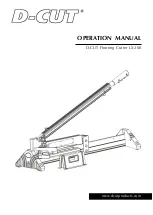V1.0
Shanghai Empower Technologies Co., Ltd. © Copy Right
23 | 24
www.empower.cn
BM109
SERIES 1.5KW Auto-Focusing Laser Cutting Heads
User Manual
6
Mechanical and Optical Configurations Diagram
6.1 Cutting Head Shape
CL/mm
100
FL/mm
125
150
H/mm
QBH
346.23
371.13
QBH
Water-cooled Interface
protective air interface
protective lens holder
X-Y regulating screw
collimation centering component
body component
Protective mirror assembly
Nozzle assembly
Collimating water-cooled components
QBH interface
limit signal connector
SMB interface