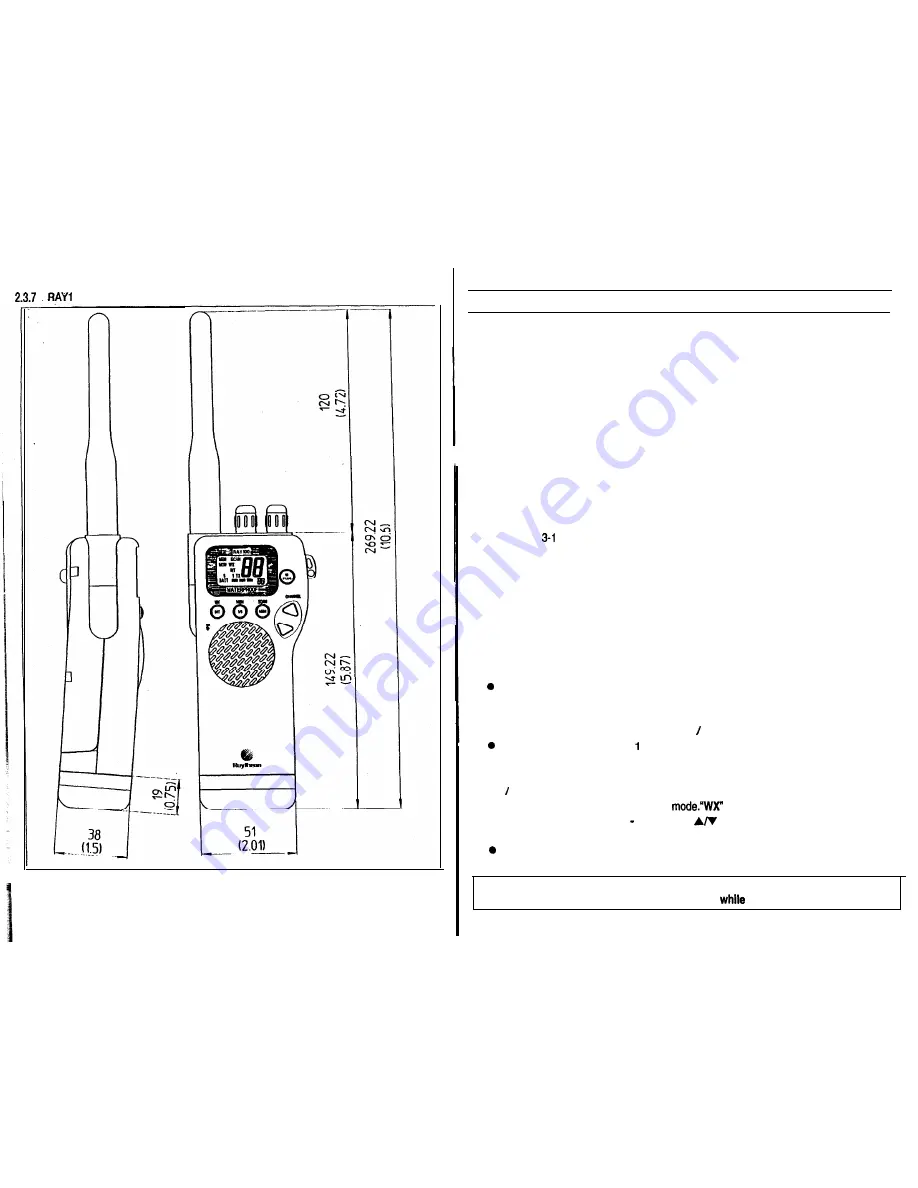
00 Dimensions
Fig. 2-1 OUTLINE DIMENSIONS
SECTION 3
3.1 INTRODUCTION
OPERATIONS
Your RAY100 has the capability to transmit on all legally available Marine VHF radiotelephone
channels. There are channels that are FCC approved but may only be used by authorized sta-
tions for specific purposes, depending on the type of vessel (commercial or non-commercial).
Carefully review section 3.3.7 which lists all of the marine VHF channels available in your
RAY100 for U.S., International, and Canadian radiotelephone use. Full familiarization with this
table is essential when selecting your channels. The U.S. channels are those channels autho-
rized for use in the U.S. by the FCC. The international frequencies were agreed upon by the
attending countries at the 1966 International Telecommunication Union meeting in Geneva
and are in active use around the world.
3.2
CONTROLS AND LCD DISPLAY
Refer to Figure
for familiarization with the controls and display modes.
3.2.1 Controls
1) VOLUME Control (On/Off)
Turns the radio On and controls the Volume of the audio output from the speaker.
2) SQUELCH Control
Allows the user to “quiet” the receiver when no signals are being received.
3) PTT (Push-To-Talk) Switch
When pressed puts the radio into the transmit mode, and “TX” is displayed on the LCD.
4) SCAN I MEM Key
When pressed, puts the radio into the All scan or Memory scan mode. In this mode, the
radio scans through the channels, stopping when radio traffic is detected, then resumes
scanning after the traffic ceases.
If the scanning has stopped on a particular channel,
and you wish to continue, press the SCAN MEM key again to continue scanning.
When pressed and held for second, the present channel will be programmed into
memory, or will be cleared from memory. The radio will beep to confirm when channels
are being stored or cleared from memory.
5) WX INT Key
l
When pressed, selects the Weather
is displayed on the LCD along with a
weather channel number (0 9). Use the
channel keys to select your local NOAA
weather channel. In the WX mode, the transmitter is disabled.
Press and hold for 1 second, to change from U.S. mode to INT (international) or CA
(Canada) mode. The U.S. mode is the default operating mode.
IMPORTANT NOTE
The INT and CA modes are not legal for use
operating in US waters.
Содержание Ray 100
Страница 2: ...b Instruction Manual...































