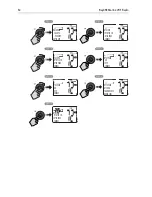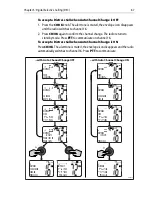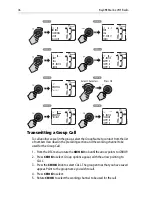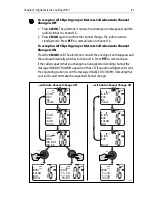66
Ray49E Marine VHF Radio
Cancelling a Distress Call Made in Error
If the countdown has not been completed, release the DISTRESS key before the
countdown has completed.
If the countdown has completed and the distress call has been sent in error, you
should make an announcement as soon as possible that the distress situation
does not exist.
1. Immediately press
CLEAR
two times to cancel the Distress Call. The radio
returns to the state before the Distress Call.
2. Press the
16/PLUS
key. The radio switches to the Priority Channel.
3. Make a broadcast to all stations giving your ship’s name, call sign and MMSI
number and cancel the false distress alert. For example:
“All Stations, All Stations, All Stations. This is NAME, CALL SIGN, MMSI ID,
POSITION. Cancel my distress alert of DATE, TIME, NAME, CALL SIGN.”
Receiving a Distress Call
The Ray49E receives distress messages sent by another vessel and/or
acknowledgments (ACK) sent by a coast station to another vessel in distress. The
radio also receives distress relays.
Note:
Class “D” DSC radios such as the Ray49E are forbidden by law from automatically
acknowledging or relaying DSC distress calls. Upon receiving a distress call, you may hail
the vessel in distress on channel 16 and standby to lend assistance if requested.
When a Distress Call is received, the Ray49E automatically tunes to channel 16
and sounds the Distress Alarm Tone. (If you have disabled automatic channel
changing, as described on page 89, you are first prompted whether to accept the
call.)
Two alternating screens appear in the display. When position data and time is
included within the signal, it is displayed on the first screen in the text area of the
LCD. The second screen shows the nature of the distress and time it was sent.
The 2 alternating pages of data are recorded in the Distress Log. The envelope
icon (
) blinks until you accept the call, reject the call, or open the resulting
unread message stored in the Log. See page “Received Calls (Logs)“ on page 84.
To mute the alert tone:
Press
CLEAR
.
To ignore the Distress Call:
Press
CLEAR
a second time. The envelope icon disappears, the call is interrupted
and the normal screen appears on the LCD.
Содержание Ray49E
Страница 1: ...Ray49E Marine VHF Radio Owner s Handbook Document number 81297 1 Date June 2007 ...
Страница 8: ...8 Ray49E Marine VHF Radio ...
Страница 34: ...34 Ray49E Marine VHF Radio ...
Страница 116: ...116 Ray49E VHF Radio ...