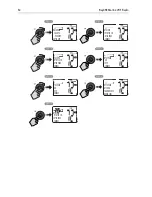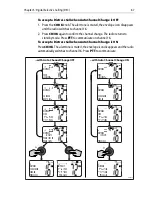Chapter 4: Menu Settings
53
ATIS Function
This operation enables or disables the ATIS feature in the radio. This feature
accommodates users who travel outside the inland waterways and wish to
disable the ATIS function at that time.
Note:
If you purchased your Ray49E to include use on the inland waterways of the con-
tracting governments of the “Regional Arrangement Concerning the Radiotelephone Ser-
vice on Inland Waterways”– also known as the Basel Agreement– your radio has been
programmed by your dealer to include ATIS. If ATIS is enabled, certain programming steps
have been implemented to protect the integrity of this agreement, including the blocking
of DSC functions when ATIS is active.
When ATIS is enabled, the following occurs:
• DSC functions are disabled.
• Dual Watch, Tri Watch and all Scan functions are disabled.
• The following International Channels are limited to 1 watt output power:
6, 8, 10, 11, 12, 13, 14, 15, 17, 71, 72, 74, 75, 76, 77 (and 31, if enabled).
To enable/disable ATIS:
1. From the Main Menu item, point to ATIS OPS.
2. Press
CH/OK
to select. The ATIS OPS menu items appear with the arrow point-
ing to MY ATIS ID.
3. Rotate the
CH/OK
knob until the arrow points to ATIS FUNC.
4. Press
CH/OK
to select. You are prompted to set the ATIS function ON or OFF.
5. Rotate the
CH/OK
knob until the arrow points to ON.
6. Press
CH/OK
to select. A message appears warning you that when ATIS is
activated, DSC functions are disabled.
7. Press in
CH/OK
to accept.
• If set ON, the ATIS icon appears and DSC functions are disabled.
• If set OFF, the ATIS icon disappears and DSC functions are enabled.
Содержание Ray49E
Страница 1: ...Ray49E Marine VHF Radio Owner s Handbook Document number 81297 1 Date June 2007 ...
Страница 8: ...8 Ray49E Marine VHF Radio ...
Страница 34: ...34 Ray49E Marine VHF Radio ...
Страница 116: ...116 Ray49E VHF Radio ...