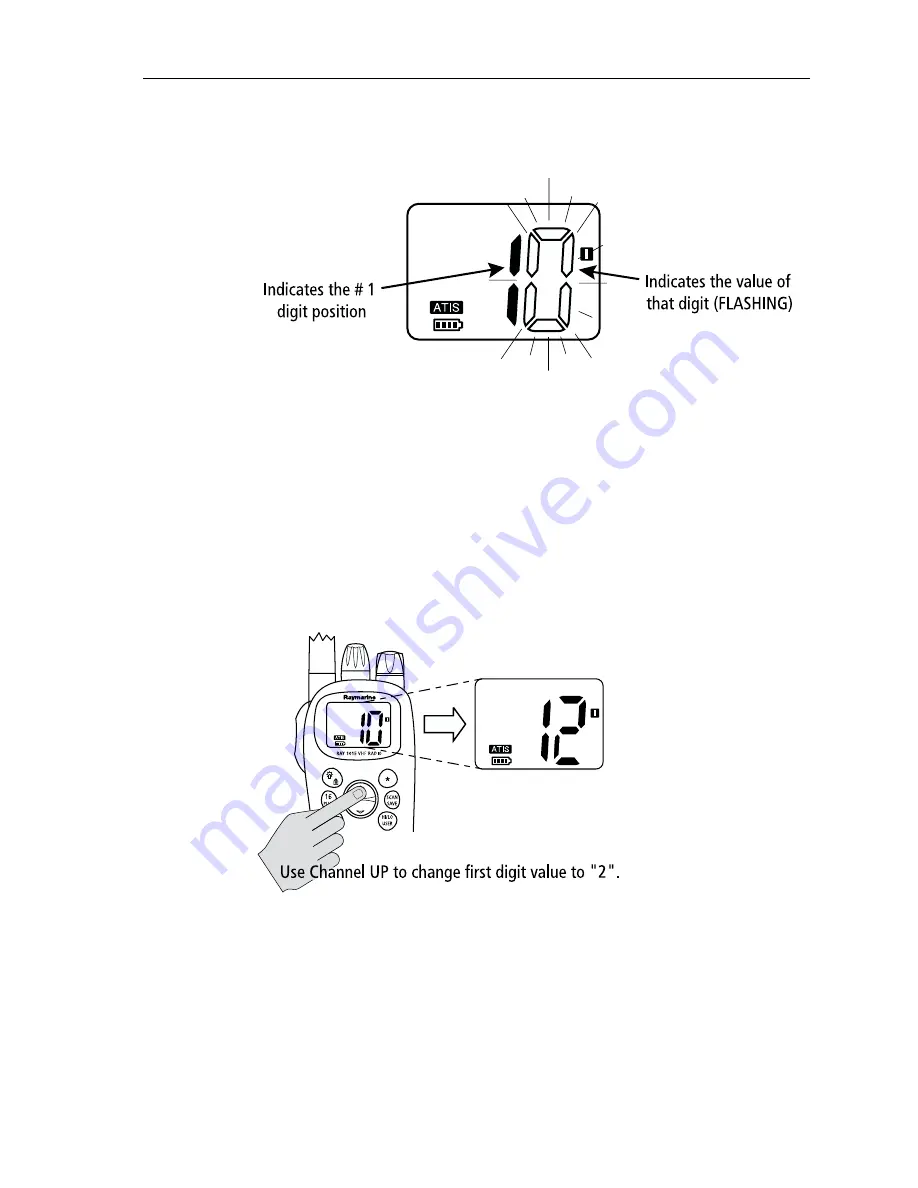
Chapter 4: Operating the Radio
29
The left digit indicates the digit position of the ATIS ID; the right digit, which
blinks continuously, indicates the value of that digit.
3. Use the CH UP/DOWN key to change the first digit to the correct value
for your particular ATIS ID.
The ATIS ID is a ten digit number that always begins with a “9”. You
will only be entering the last nine digits; the first “9” is automatically
entered for you. So, although it is technically the second number in the
sequence, it is the first digit you will be entering.
For example, if your ATIS ID = 9 244 03 8 0 7 5 and remembering that
the initial “9” has already been entered for you, press CH UP/DOWN
until the “2” appears, as follows.
4. When the correct value is flashing, press
SCAN/SAVE
key for 3 seconds
to confirm the selection.
The next digit position and its value appear.
Содержание Ray101E
Страница 1: ...Ray101E Handheld VHF Marine Radio Owner s Handbook Document number 81230 2 Date February 2004...
Страница 2: ......
Страница 56: ...48 Ray101E Handheld VHF Radio...






























