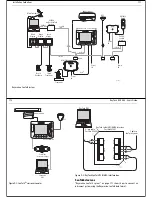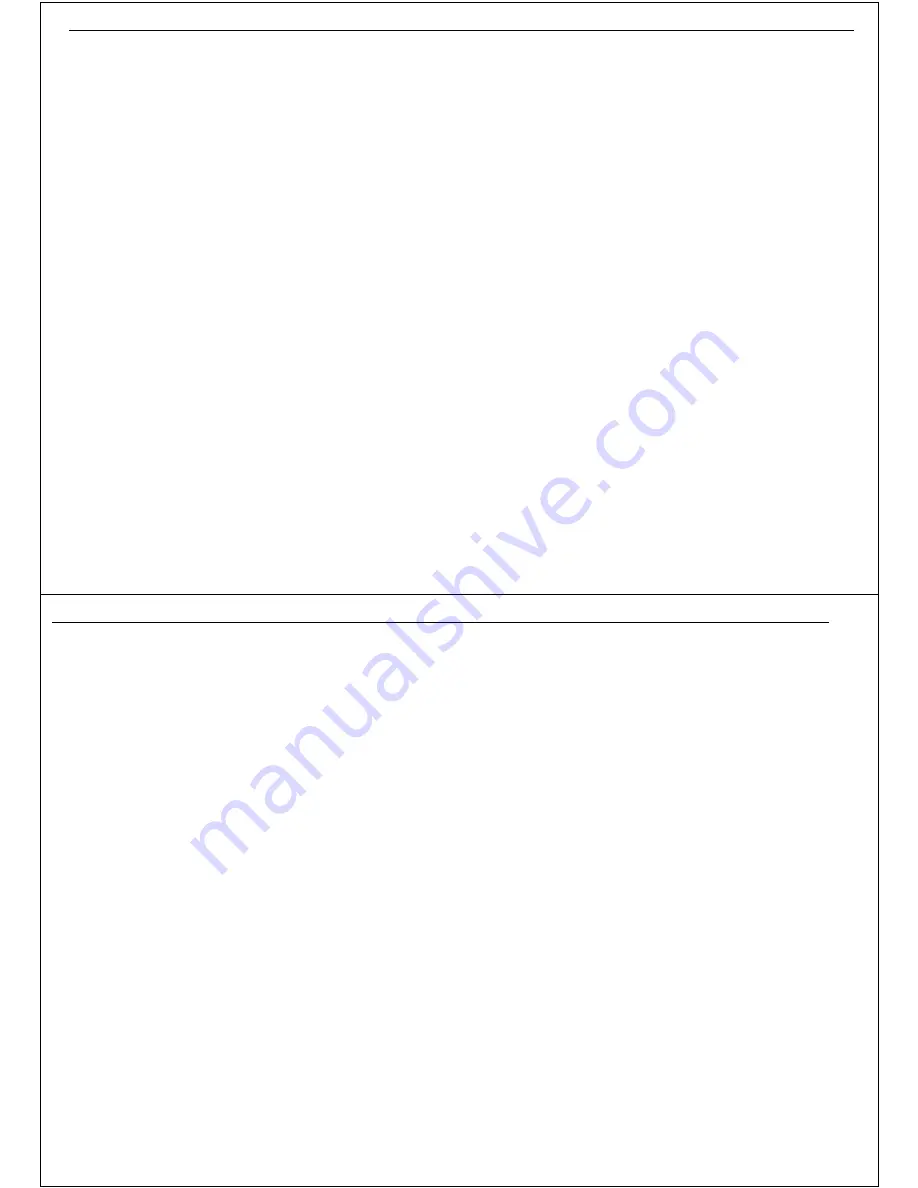
Chapter 14: RNS mode
141
14.3 Installing the RNS keyboard
The keyboard has been designed as a ‘plug and play’ device. Installation is
a simple matter of plugging it into an unused USB port on the computer
that you are using to run RayTech.
14.4 Setting up RayTech for use with the RNS
keyboard
To set up RayTech for use with the keyboard:
1. Open RayTech as described in “Getting started” on page 15.
2. Select
Window/RNS Mode.
The window will now change to show the RNS mode.
142
RayTech RNS V6.0 - Users Guide
Содержание Pathfinder
Страница 1: ......
Страница 26: ...Chapter 5 Using charts 41 42 RayTech RNS V6 0 Users Guide Navionics Platinum cartography D8754_1...
Страница 54: ...Chapter 11 Working with sonar 97 White line D8781_1 98 RayTech RNS V6 0 Users Guide Sonar mark D7004_1...
Страница 58: ...Chapter 11 Working with sonar 105 106 RayTech RNS V6 0 Users Guide RayTech video capture D8784_1...