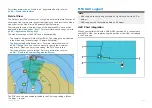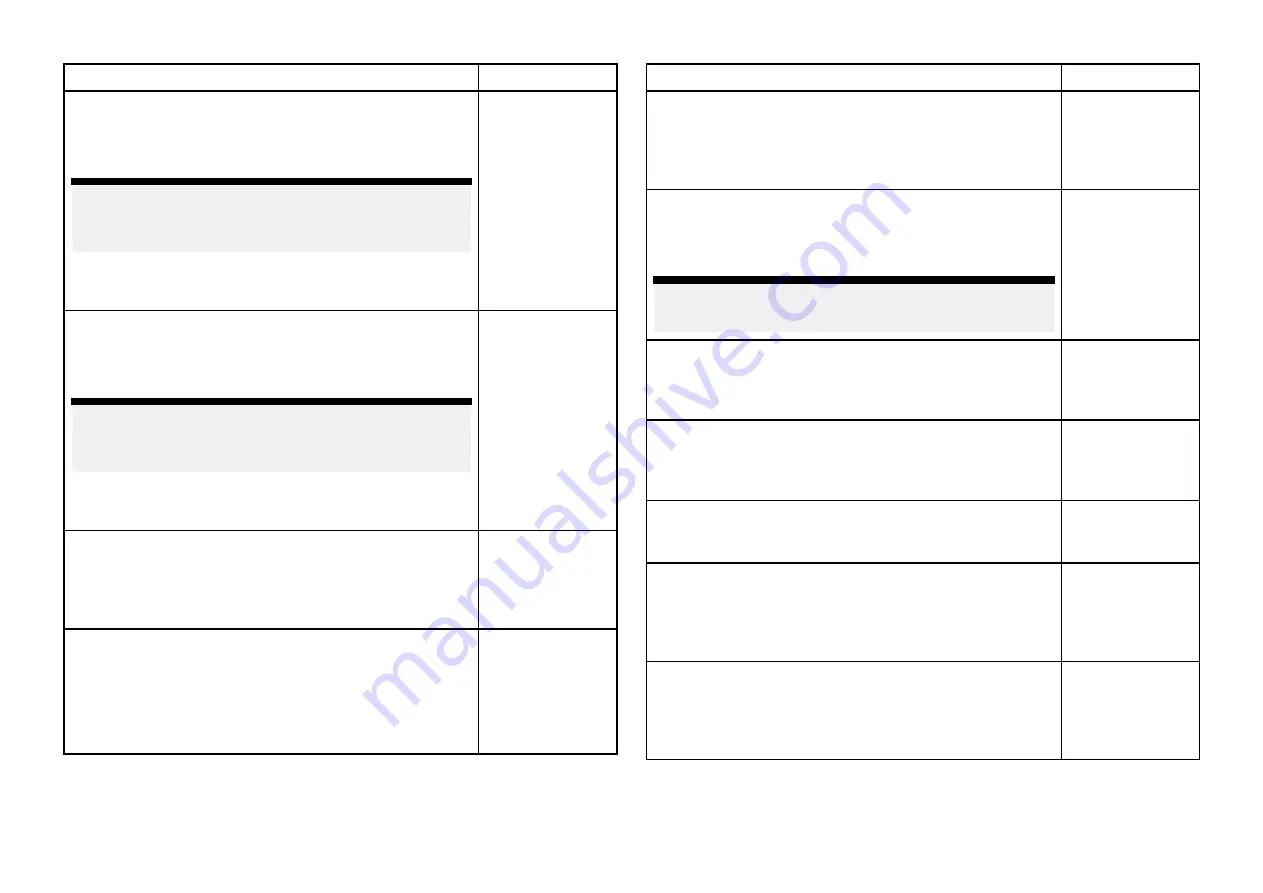
Menu item and description
Options
[AIS PAD]
Enables the collision avoidance interception zone layer
for AIS targets.
Only available when the AIS layer is enabled.
Note:
For more information about the collision avoidance
feature refer to
p.187 — Predicted areas of danger
This setting is always available and not dependent on
the charts in use.
•
On
•
Off
[Radar PAD]
Enables the collision avoidance interception zone layer
for Radar targets.
Only available when the Radar layer is enabled.
Note:
For more information about the collision avoidance
feature, refer to
p.187 — Predicted areas of danger
This setting is always available and not dependent on
the charts in use.
•
On
•
Off
[Aerial overlay]
Enables and disables display of a photographic aerial
overlay.
This setting is available when using LightHouse™ and
C-MAP® charts.
•
On
•
Off
[Navionics overlays]
Enables and disables the display of a photographic
aerial overlay when using .Navionics® charts.
•
None
•
Satellite
•
Relief Shading
•
SonarChart
Shading
Menu item and description
Options
[Visibility]
Allows you to select the transparency of the aerial
overlay layer.
This setting is available when using LightHouse™,
Navionics® and C-MAP® charts.
•
0% to 100%
[Coverage]
Allows you to select the coverage of the aerial overlay.
This setting is available when using LightHouse™ and
Navionics® charts.
Note:
(1) Navionics® charts only.
•
Land
•
Land and sea
•
(1)
Land and
shallow
SIRIUS XM
In Fishing chart mode when using a SiriusXM receiver
with a valid subscription, layer options will be available.
For details, refer to:
p.214 — SiriusXM layer options
[EasyView]
Enables and disables the magnification of useful icons
and text, making them easier to read.
This setting is available when using Navionics® charts.
•
On
•
Off
[Community edits]
Enables and disables the display of crowd-sourced data.
This setting is available when using Navionics® charts.
•
On
•
Off
[High res bathy]
Enables and disables the display of High Resolution
Bathymetry charts, which provide improved bottom
detail, contours and structure.
This setting is available when using C-MAP® charts.
•
On
•
Off
[Sports fishing]
Allows you to display easy-to-use information pages
about fishing locations including fish type, size, depth,
and reef and bottom composition.
This setting is available when using C-MAP® charts.
•
On
•
Off
203
Содержание LIGHTHOUSE 4
Страница 2: ......
Страница 4: ......
Страница 20: ...APPENDIX C HARDWARE AND SOFTWARE COMPATIBILITY 478 APPENDIX D DOCUMENT CHANGE HISTORY 480 20...
Страница 414: ...414...
Страница 451: ...4 Select Delete again to confirm 5 Select OK YachtSense ecosystem 451...
Страница 484: ......
Страница 503: ......