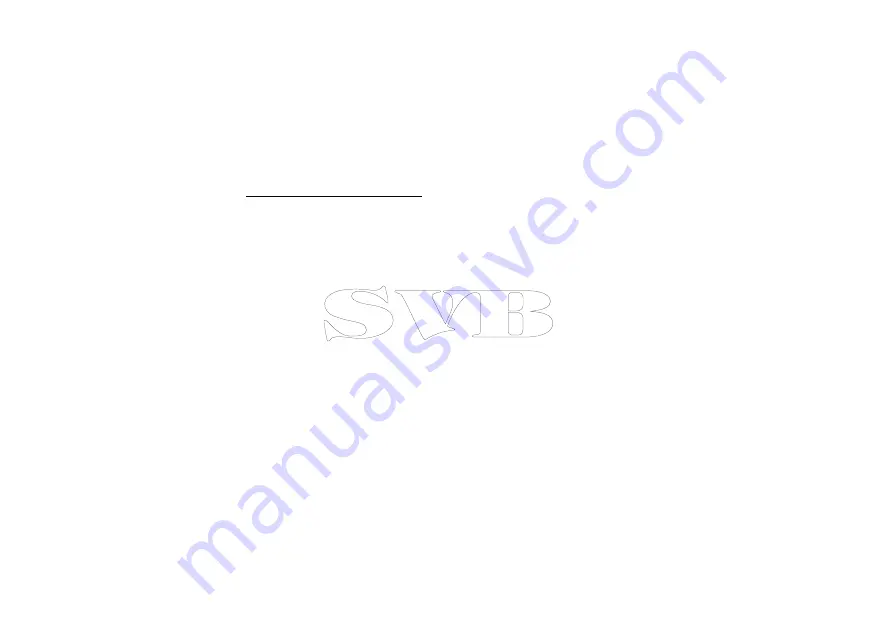
5. Calculate the actual speed over the measured distance
(distance/time).
6. If the calculated speed is:
• The same as the current speed value, (noted during the
calibration run) then the calibration is correct at this speed,
so proceed to step 8 below.
• Not the same as the indicated speed:
– Calculate a new, corrected calibration factor, as follows:
actual speed x old calibration factor
new calibration factor =
indicated speed
– Use the
UP
and
DOWN
buttons to change the calibration
factor to the new calculated value.
7. Repeat steps 4 to 6, until the current speed values displayed
during the calibration run is the same as the calculated speed.
8. Press
SAVE
to save calibration factor and return to the speed
calibration page.
9. Repeat steps 3 to 8 for all calibration speeds.
Calibrating water temperature
You can calibrate the water temperature reading. This is done by
matching the temperature displayed by the instrument to a separate
reading taken with a thermometer.
You will need an suitable thermometer to measure the water
temperature.
With the list of transducers available displayed, from the
Transducer
Setup
menu.
1. Select the relevant conventional or smart transducer.
2. Select
Current Temperature
option.
3. Use a suitable thermometer to measure the water temperature.
4. Use the
UP
and
DOWN
buttons to match the displayed
temperature at the instrument to that measured by the
thermometer.
5. Press
SAVE
to save the setting.
System checks
41
Содержание i70
Страница 2: ......
Страница 4: ......
Страница 10: ...10 i70 Instrument display Installation instructions...
Страница 20: ...20 i70 Instrument display Installation instructions...
Страница 34: ...34 i70 Instrument display Installation instructions...
Страница 53: ...Menu item Description Options Variation range 30 30 System checks 53...
Страница 58: ...58 i70 Instrument display Installation instructions...
Страница 64: ...64 i70 Instrument display Installation instructions...
Страница 73: ...Owner notes...
Страница 74: ...Owner notes...
Страница 75: ......
Страница 76: ...www raymarine com...






























