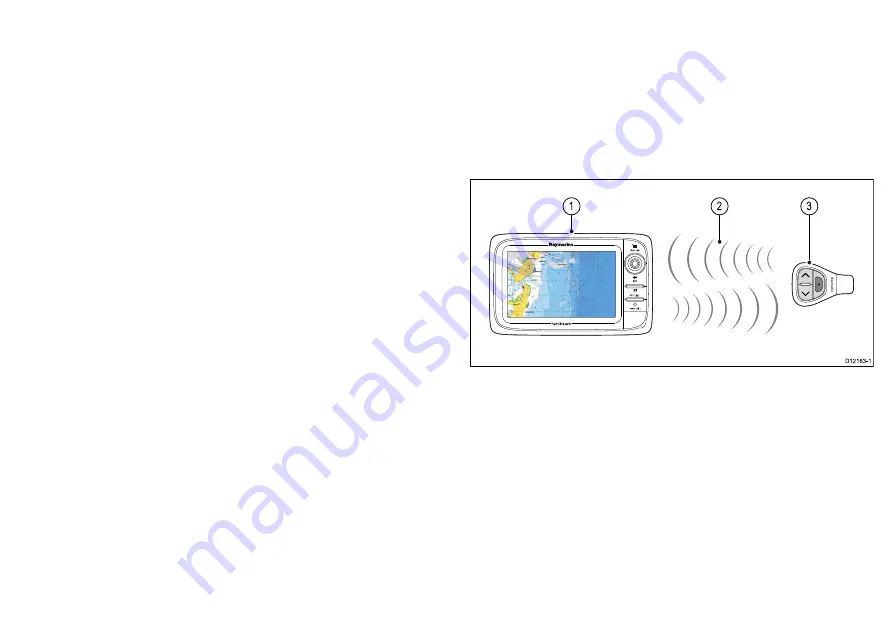
• The active chart application is changed to a low-detail 2D view,
with an initial range of 15 m (50 ft). Motion mode is set to Auto
Range.
• The active radar application range is changed to 230 m (760 ft).
• All Goto and Follow functions are disabled in all applications.
Navigation to any active waypoint is stopped and any existing
navigation function is cancelled.
• If position or heading and speed information is available a MOB
waypoint is placed at the current vessel position in any application
that is capable of showing waypoints and vessel position.
• MOB data is displayed in the databar, replacing the existing data.
• MOB data is displayed on the homescreen, replacing the status
icons.
• As the vessel moves away from the MOB position a dotted line is
displayed, joining the MOB position with the vessel’s position.
When the MOB alarm is
cancelled
:
• MOB data is removed from the relevant applications.
• The chart application motion mode is reset.
• The chart is centered on the vessel and pitch / rotation set to
default.
• GOTO and route functions are restored.
• The databar mode is reset.
• A MOB normal mode signal is sent to any instrument on SeaTalk.
Activating the man overboard (MOB) alarm
1. Press and hold the
WPTS / MOB
button for 3 seconds.
Cancelling the man overboard (MOB) alarm
1. Select
OK
on the MOB alarm dialog.
The MOB alarm remains active.
2. To cancel the alarm, press and hold the
WPTS / MOB
button
for 4 seconds.
Remote control connection
You can control the multifunction display wirelessly using a
Raymarine remote control unit.
The remote control uses a Bluetooth wireless connection.
D12163-1
1
3
2
1.
Multifunction display.
2.
Bluetooth connection.
3.
Raymarine Bluetooth remote control (for example, RCU-3).
To use the remote control you must first:
• Enable Bluetooth in the System Settings on the multifunction
display.
• Pair the remote control unit with the multifunction display.
9












