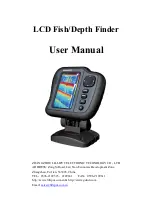38
DS400X and DS500X Digital Fishfinders
•
View
•
Zoom magnification
•
Zoom Mode
View
The View sub-menu determines how the zoomed area appears on the screen.
•
OFF
means the display is not zoomed.
•
SPLIT
means the display is split vertically, with the zoom image in the left
hand window and the scrolling bottom display in the right hand window.
See
Figure 4-3
.
In a split window display, a zoom box appears, representing the range
being displayed in the zoom window. The depths of the upper and lower
boundaries of the zoom box are displayed in the upper and lower right
corners of the zoom window.
•
FULL SCREEN
zooms the entire screen.
Note:
If also displaying dual frequencies, the zoomed image is displayed ful-
ly in both frequency windows.
Figure 4-3:
Zoom with Split Screen
40
20
60
60
ft
x
4
ZOOM...
View
Mode
SPLIT
x4
AUTOMATIC
Zoom X 2 3 4
D6641-1
ZOOM...
Содержание DS400X
Страница 1: ...DS400X DS500X Digital Fishfinders Owner s Handbook Document number 81234 2 Date April 2004...
Страница 2: ...ii...
Страница 10: ...x DS400 and DS500 Digital Fishfinders Worldwide Support 68 Appendix A Specifications 69 Index 71...
Страница 14: ...4 DS400X and DS500X Digital Fishfinders...
Страница 50: ...40 DS400X and DS500X Digital Fishfinders...
Страница 60: ...50 DS400X and DS500X Digital Fishfinders Figure 5 5 Displaying Navigation Data 40 20 60 60 D6903 1...
Страница 86: ...DS400 Mounting Template...
Страница 88: ...DS500 Mounting Template...
Страница 92: ...Warranty...