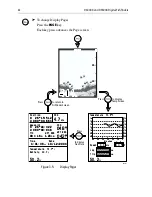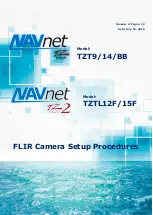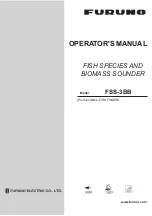Chapter 3: Getting Started
23
3.9 Menu Operation
DS400/500X Fishfinder Page functions can be accessed using the controls
that are displayed when you press the
MENU
key. The Main Menu is
displayed. These function control:
•
General Fishfinder Operations
•
Display Control Functions
•
Sounder Setup Functions
Figure 3-6:
Accessing the Main Menu
Figure 3-6
identifies these groupings. General Menu Controls are described
in
Chapter 4
. Display Setup functions are described in
Chapter 5
. Sounder
Setup functions are described in
Chapter 6
.
Menu Structure
Following is a diagram of the A Series Fishfinder menu structure.
Range
Frequency
AUTOMATIC
AUTOMATIC
Scroll Speed
ON
A-Scope
OFF
GAIN MODE...
ZOOM...
AUTO FISHING
DISPLAY SET UP...
SOUNDER SET UP...
TRIP RESET...
MAIN MENU
MAIN MENU
General Controls
Display Controls
Sounder Setup
D6633-1
Содержание DS400X
Страница 1: ...DS400X DS500X Digital Fishfinders Owner s Handbook Document number 81234 2 Date April 2004...
Страница 2: ...ii...
Страница 10: ...x DS400 and DS500 Digital Fishfinders Worldwide Support 68 Appendix A Specifications 69 Index 71...
Страница 14: ...4 DS400X and DS500X Digital Fishfinders...
Страница 50: ...40 DS400X and DS500X Digital Fishfinders...
Страница 60: ...50 DS400X and DS500X Digital Fishfinders Figure 5 5 Displaying Navigation Data 40 20 60 60 D6903 1...
Страница 86: ...DS400 Mounting Template...
Страница 88: ...DS500 Mounting Template...
Страница 92: ...Warranty...