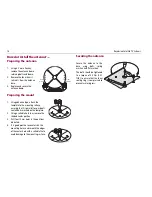22
Raymarine Satellite TV Systems
Multiple IRDs
In European systems fitted with a 4 RF connector baseplate there are two
options for connecting multiple IRDs.
Systems using up to 4 IRDs
In European systems all four RF outputs from the antenna can be
connected to individual IRDs.
As in the single IRD option the RF cables from the antenna base plate
should be connected to ‘LNB’, ‘ANT’, or ‘Satellite In’ on the rear panel of
the IRD.
Systems using more than 4 IRDs
To connect more than 4 IRDs you will need to install a suitable active multi-
switch between the antenna and the IRDs.
Connect the multiswitch in accordance with the manufacturer’s
instructions.
POWER
RF 2
RF 1
RF 4
RF 3
D9283_1
IRD 2
IRD 4
IRD 1
IRD 3
POWER
RF 2
RF 1
RF 4
RF 3
Antenna
baseplate
D9284_1
Vert
Hor
Vert/mod
5-50 kHz
Hor/mod
OUT 5
OUT 2
OUT 3
OUT 4
OUT 1
OUT 6
IRD 6
IRD 5
IRD 4
IRD 1
IRD 2
IRD 3
Active
multiswitch
Содержание 45 STV
Страница 1: ...Raymarine Satellite TV Systems User s Guide Document Number 81258_3 Date October 2006...
Страница 6: ...2 Raymarine Satellite TV Systems...
Страница 10: ...6 Raymarine Satellite TV Systems...
Страница 28: ...24 Raymarine Satellite TV Systems...
Страница 54: ...50 Raymarine Satellite TV Systems Astra 2A South Hotbird 60STV 45STV D9227_1 60STV 45STV D9228_1...
Страница 55: ...51 Hotbird Widebeam Hispasat 60STV 45STV D9229_1 60STV 45STV D9230_1...
Страница 56: ...52 Raymarine Satellite TV Systems Thor II Sirius 60STV 45STV D9231_1 45STV 60STV D9232_1...
Страница 57: ...53 US satellites Direct TV Dish Network 60STV 45STV D9234_1...
Страница 58: ...54 Raymarine Satellite TV Systems ExpressVu Mexico Panamsat 9 Sky...
Страница 59: ...55 Australia Optus C1 New Zealand Optus B1 60STV D9236_1 60STV 45STV 45STV 60STV D9237_1 45STV...
Страница 60: ...56 Raymarine Satellite TV Systems Far East Telstar Agila2 D9238_1 D9239_1...
Страница 61: ...57 Middle East Nilesat Arabsat 60STV D9240_1 60STV...
Страница 62: ...58 Raymarine Satellite TV Systems Turksat 60STV 45STV D9241_1...
Страница 63: ...59 South America Galaxy 3C South America DirecTV Panamsat 6 South America Sky 60STV 45STV 45STV...
Страница 70: ...66 Raymarine Satellite TV Systems...
Страница 78: ...74 Raymarine Satellite TV Systems...