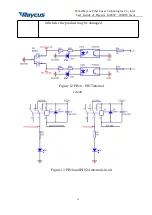Wuxi Raycus Fiber Laser Technologies Co., Ltd.
User Guide of Raycus 1000W
~
2000W laser
35
4.8 Steps of shutting down
Please turn off the laser in the order below:
(
1
)
Turn off the emission;
(
2
)
Disconnect power supply;
(
3
)
Turn off the chiller;
Alarms and Solutions
5.1 Alarms Display
Connect computer and establish communication with the client software, all
alarm states of the laser can be displayed on the client software homepage. When
inner temperature
,
output power, Power supply, moisture condensation is abnormal,
the laser will send out alarm information.
Figure 23 The homepage of PC software
If any alarm occurs (except for Interlock alarm) when the laser is running, the
homepage will display the alarm that occurs, and the ALARM light (yellow) on the
front panel of the laser will light up, the laser will stop emitting and lock.
When the Interlock is abnormal, the output of Ready signal is low, and the
Interlock state is abnormal in the software homepage, but the laser is not locked,