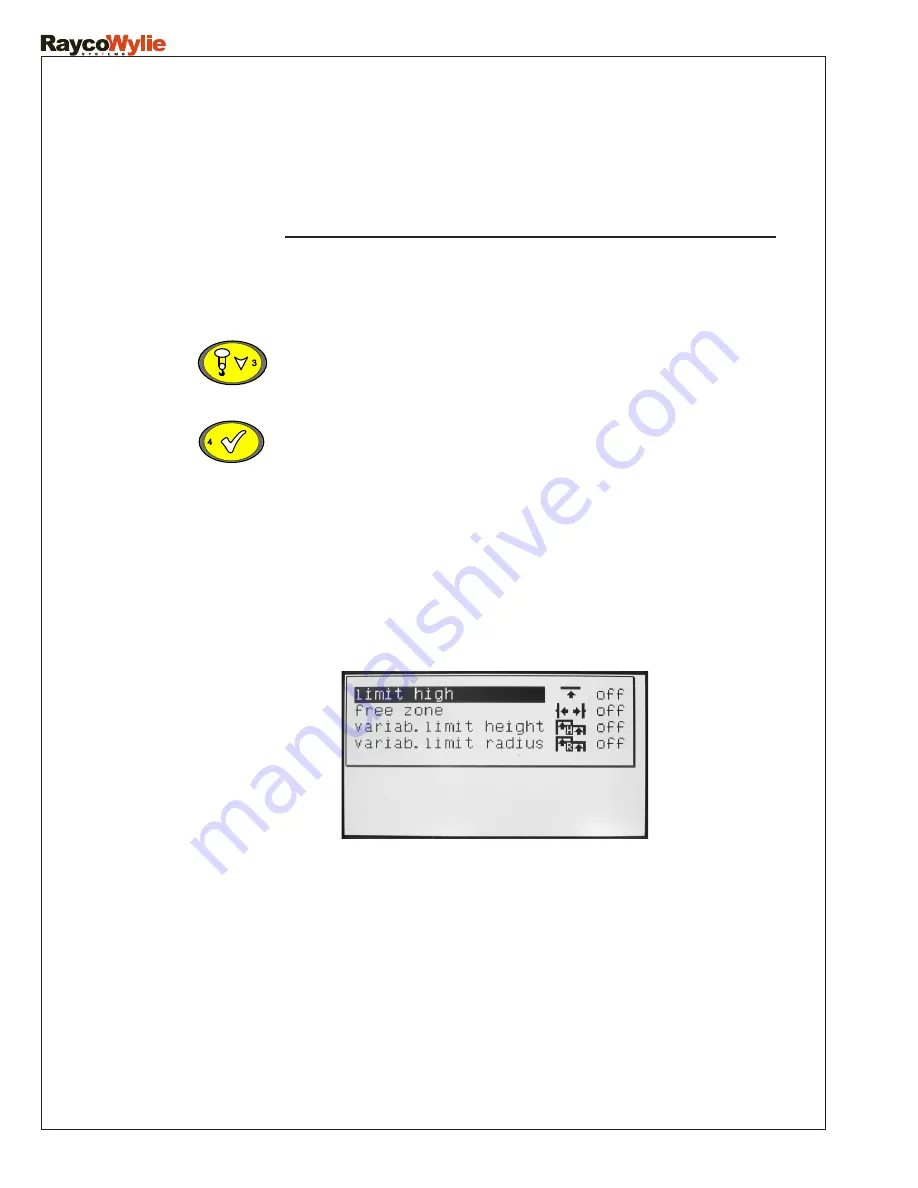
4.6.1
Accessing Range Limiting Mode
To
access the range limiting mode proceed as follows:
1)
Turn the «
Range limiting key switch
» to the
«
slew range set
» position (see fig. on section 4.4.8).
2)
Scroll down with
Parts/Scroll down (3)
button
to highlight the range limiting option of your choice.
3)
Press the
Select
(
4
) button to select one of the
following menu options:
•
High Limit
•
Free Zone
•
Variable Limit Height
•
Variable Limit Radius
Menu screen
44
Telescopic Cranes Pressure Sensing
Instruction Manual
i3500 Operation






























