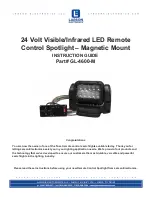REMOTE OPERATION
Power Button:
Once the Brite Stix is powered
on via the on-handle power button, press the
remote’s power button to activate Sleep mode.
Press the power button again to resume operation.
Brightness Buttons:
Press the Brightness buttons
to adjust the brightness in 15% increments.
Color Temperature Buttons:
Press the Color
Temperature buttons to adjust the color
temperature in 400 K increments.
All LEDs Button:
Press to illuminate all LEDs to
maximize the light’s output at approximately
4400 K. Press the button again to resume at the
previous setting, or the light will return to the
previous setting in 30 seconds.