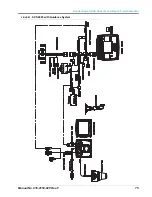CHAPTER
11
Manual No. 016-0159-925 Rev. F
71
Chapter 11
Connecting an SCS
Console to a Raven
Field Computer
Review the following sections before operating a multi-console CANbus (e.g. SCS 4400 with Envizio Pro).
Firmware Requirements
SCS 4000/5000 Series consoles with firmware v1.80 or higher will support the ability for an SCS 4070,
SCS 4400 or SCS 4600 console to reside on a Raven CANbus and appear as CAN control node(s) to a Raven
field computer. This firmware allows the field computer to be set up as the CAN controller and initiate VRA and/
or AccuBoom jobs in conjunction with the SCS console via the CANbus.
When used with this configuration, product control node(s) should be updated to firmware version 1.40 or
higher.
Operation Guidelines
The following guidelines are recommended when operating a multi-console CANbus:
1.
Set up and programming of product control and boom section calibration values must be performed via the
field computer.
2.
Any boom section or master switches (if applicable) and the ‘INC/DEC’ switch on the SCS console may be
used normally while the SCS display should only be used for monitoring application rate information and
boom section status.
3.
In order to properly initialize CAN nodes, be sure that the SCS console is powered up prior to the field
computer.
4.
Product(s) should only be turned ON/OFF via the field computer.
Failure to observe these guidelines may result in differences between calibration data on the field computer
and SCS console, potentially causing a misapplication or errant as-applied map/report. In the event that these
guidelines are not carried out, restart both the SCS console and the Raven field computer in the manner
described.
Note:
When utilizing Envizio Pro with an SCS 4000/5000 Series console and more than two products,
the SCS controller may be utilized to program products 3 through 5, and initiate product control.
However, boom section width calibration and boom select settings must be programmed via the
Envizio Pro. Note that products 3-5 will not be mapped or recorded by the Envizio Pro.
Содержание SCS 4600
Страница 23: ...3 Manual No 016 0159 925 15 CAN Networking and CAN Data Menu FIGURE 6 SCS 4400 Granular Control System ...
Страница 24: ...Chapter 3 16 SCS 4000 5000 Series Installation Operation Manual FIGURE 7 SCS 4600 Granular Control System ...
Страница 28: ...Chapter 3 20 SCS 4000 5000 Series Installation Operation Manual ...
Страница 72: ...Chapter 8 64 SCS 4000 5000 Series Installation Operation Manual ...
Страница 90: ...Chapter 14 82 SCS 4000 5000 Series Installation Operation Manual ...