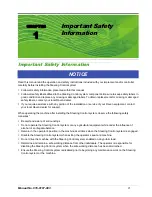3
Manual No. 016-0197-003
9
Installing SmarTrax with Cruizer II, Envizio Pro, or Viper Pro
FIGURE 2.
Mounting Plate Example
2.
Remove the two bolts from monitor mounting bracket.
3.
Slide the node mount behind the monitor mounting bracket and replace the bolts as shown in Figure 2.
FIGURE 3.
Raven Interface Cable Connected
4.
Insert the large, rectangular node connectors on the harness cable (P/N 115-4001-089) into the correct
ports of the SmarTrax node.
FIGURE 4.
CAT CAN Connectors
5.
Locate the Challenger CANbus connectors in the side panel, break the connection, and install the Raven
cable.
Before
After
Содержание Challenger MT 7XXC Series
Страница 4: ...Table of Contents ii Challenger MT 7XXC and MT 8XXC Series SmarTrax Installation Manuall ...
Страница 18: ...Chapter 4 16 Challenger MT 7XXC and MT 8XXC Series SmarTrax Installation Manual ...
Страница 21: ...5 Manual No 016 0197 003 19 Wiring Schematics Cruizer with Phoenix 200 SmarTrax Node ...
Страница 23: ...5 Manual No 016 0197 003 21 Wiring Schematics Cruizer with Helix Antenna SmarTrax Node ...
Страница 24: ...Chapter 5 22 Challenger MT 7XXC and MT 8XXC Series SmarTrax Installation Manual ...
Страница 26: ...Index 24 Challenger MT 7XXC and MT 8XXC Series SmarTrax Installation Manual ...