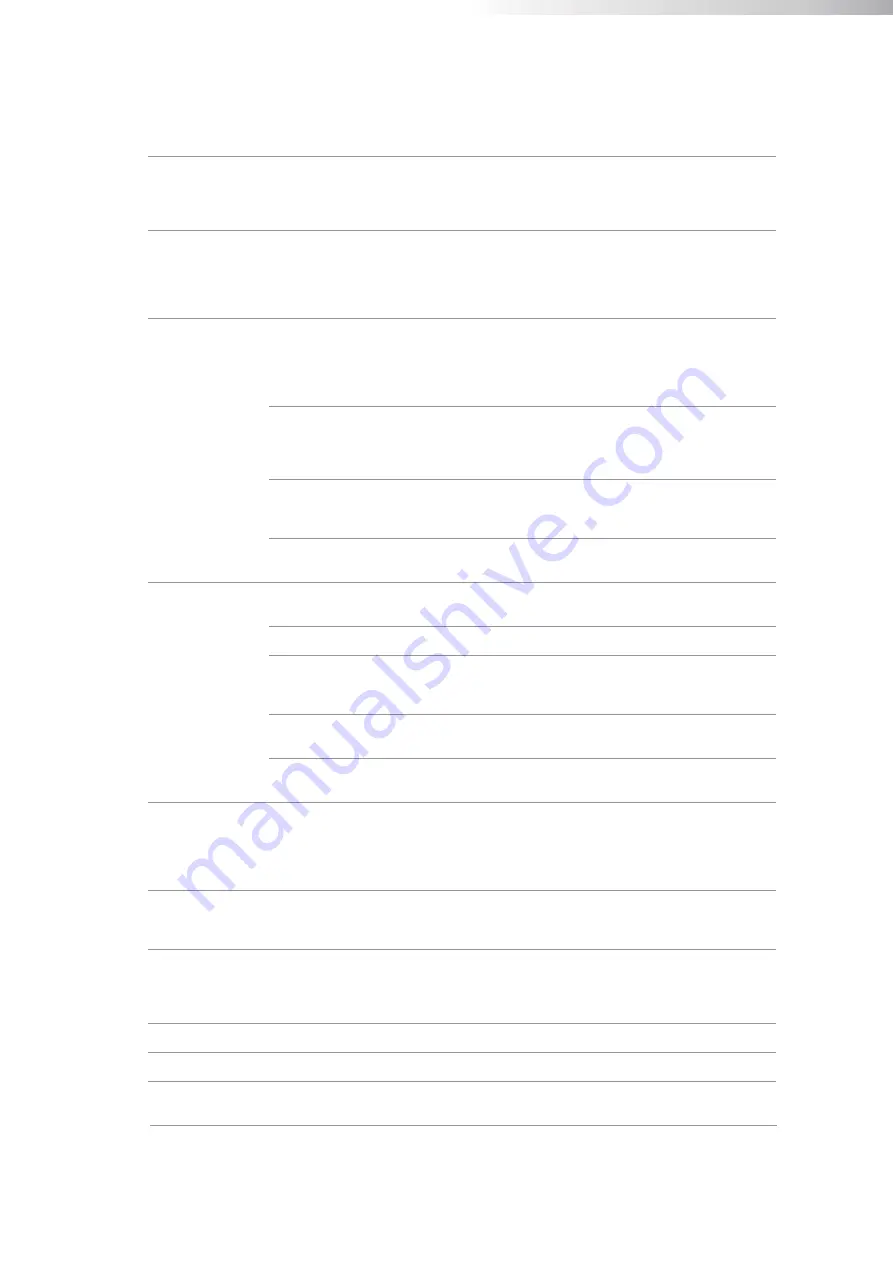
Technical specifications
RMS Output Power
(1 kHz, THD 1%)
RPA60
RPA120
RPA240
Frequency res pons e
S ignal to Nois e Ratio
THD
+ N
Common Mode Rejection
Cros s talk
Inputs
120 Watt
240 Watt
20Hz - 20kHz
> 90dB
< 0.5%
< 0.5%
> 70dB
2 x S tereo line
Power /Zone/Output
Player
Protect
4Ω
167Ω
-
RPA60
84Ω
-
RPA120
42Ω
-
RPA240
Priority mic inputs
T
erminal block ~ 5.08
mm
-30dB
2 x RCA
Balanced mic / line
-50dB
XLR/6.3mm J ack combo
Yes
2 x Balanced mic / line
-50dB
2 x XLR/6.3mm J ack combo
15 V DC
Yes
MIC 1
-
2
LINE 1/MIC 3
LINE 2
-
3
Chime/Fire/TEL
Type
Type
Type
Low Impedance
Cons tant Voltage Impedance
Connectors
S ens itivity
Connectors
S ens itivity
Connectors
Priority
Type
S ens itivity
Connectors
Phantom power
Priority
Outputs
Indicators
LED
LCD
S ound
Fan cooled
Clas s A/B
AC 230V-240V / 50-60Hz
DC 24V
DC - Shor
t Circuit
Over Heating
Over
Load
Limiter
Protection
Cooling s ys tem
Amplifier technology
Power s upply
Mas ter
S tandby
OTG 2.0 full-s peed controller
US B 2.0 Type-A
US B
Player
Type
Connector
Non-s elf-locking S D card s lot
S D/MMC
Connector
Bluetooth
Bluetooth Ver 2.0 + EDR
10m(without interference)
2402 - 2480 MHz
Vers ion
Maximun range
Trans . Frequencies
MP3/WAV/WMA/FLAC(8/16/24bit)
FAT16 or FAT32
Mus ic formats
File s ys tem
87.5 MHZ to 107.9
MHz
75
Ω
unbalanced
FM S ection
Tuning range
Antenna input
60
Watt































