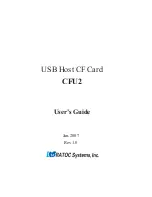11
4. Registration and Tech-Support
3-1. How to Register
We recommend to register yourself as our customer through our
on-line registration.
(http://www.ratocsystems.com/english
/)
3-2. Software Update and Support
The latest software is subject to change for improvement or bug fix.You can
download the latest version from our web site.
3-3. Technical Support
You can get a Tech support from RATOC at the following:
Open 9:30AM-5:00PM(PST) Mon-Fri(except holidays)
RATOC Systems International, Inc. Tech support
Address: 2000 Wyatt Drive Suite 9
Santa Clara, CA 95054, United States
Phone : (408)986-9040 Fax : (408)986-9042
E-mail : http://www.ratocsystems.com/english/contact/support.html
Please include the following information:
• Our product name, serial number, and product description
• Host Computer Name, OS version, CD-ROM version
Содержание CFU2
Страница 1: ...USB Host CF Card CFU2 User s Guide Jan 2007 Rev 1 0 ...
Страница 16: ......