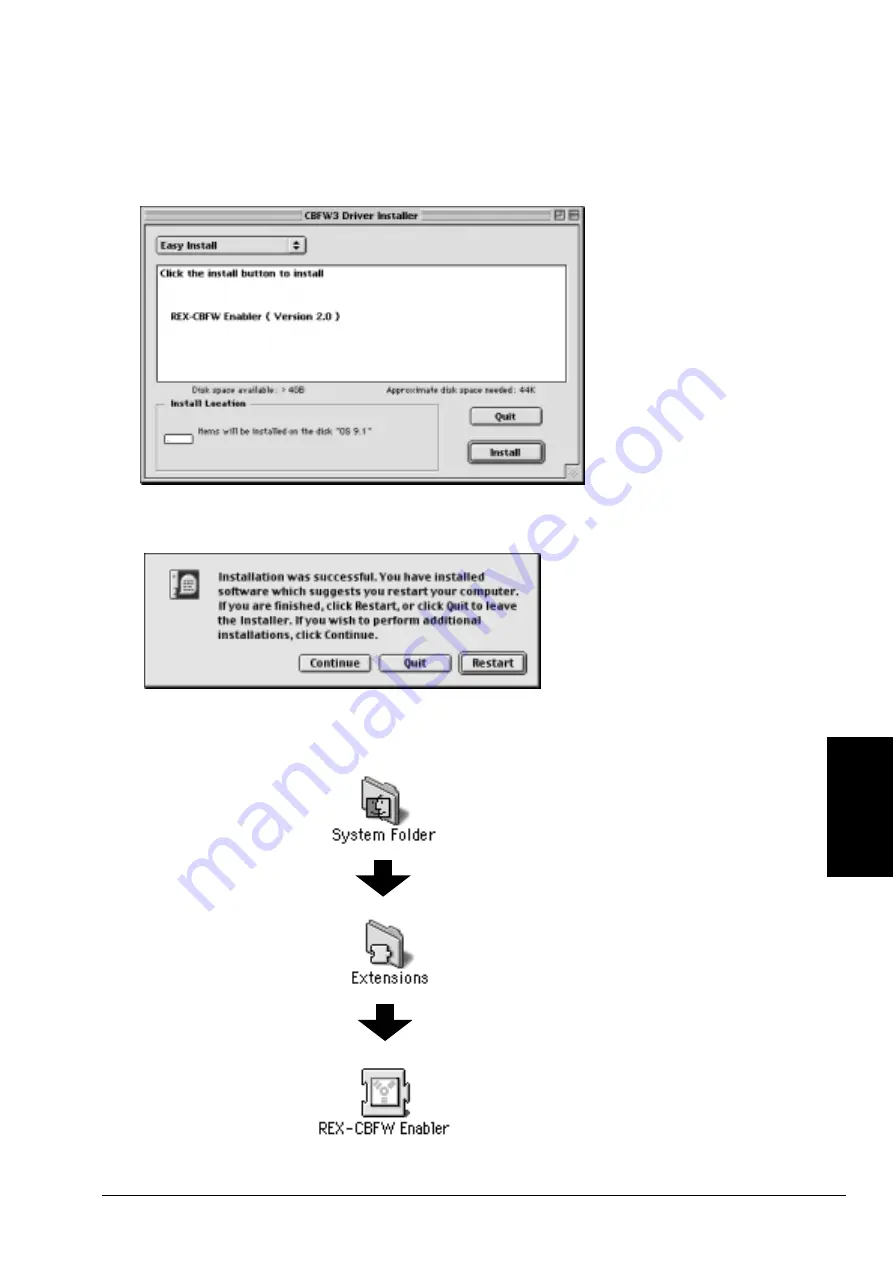
Macintosh
57
6.The following window will show up. Click [Install].
7.The following window will show up. Click [Restart] to restart your Mac.
8.Open [Extensions] folder in the [System Folder]. If you can find the REX-CBFW Enabler,
the CBFW3 driver was installed correctly.