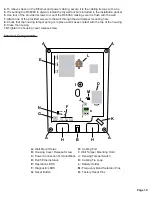Page 13
• RC5040-20T Repeaters are used to amplify wireless signals for large facilities such as multi-floor buildings.
Repeaters are not required in all wireless networks. If you have a small location and you are using only fixed devices,
Repeaters may not be needed. Conduct a site survey to determine how many Repeaters you may need and where
they should be located.
• Transmitters can be Pendants (RC1221S-60N or RC1221S-60W) or Universal Transmitter Devices (RC1210-60) that
receive a contact closure from a fixed Pull String (RC1PSWH), fixed Push Button (RC1PBWH), or other types of
wireless devices such as a Motion Sensor (RC1241-60) or Smoke Detector (RC1244-60). There is no limit to the
number of Transmitters that can be used with a wireless network. All wireless Transmitters are battery powered by
lithium batteries that have a long battery life. An alert will display on the SmartAlert Server when their batteries lives
are depleted. For a complete list of compatible wireless devices please see:
https://www.rathnursecall.com/
.
• The Area Control Gateway (RC6080) bridges the proprietary commercial mesh network to a standard TCP-IP over
Ethernet LAN, adding unique capabilities to IP enabled software applications.
Pager Transmitter and Pagers
The RATH® Pocket Paging System can be integrated with the SmartAlert as a secondary notification for emergency
calls. Messages can be sent to Pocket Pagers within a building using the RATH® Paging System (2900-PPS) along
with Pocket Pagers (2900-PP1). When an emergency call comes in, with a priority level of 6 or higher, the paging
system will immediately notify all connected pagers. Additionally, if a call duration reaches 5 minutes, a reminder page
is sent. A page is also sent when a call is cancelled.
Programming Wireless Devices
To register a wireless device:
1.
Open a web browser on any PC
2.
Type 192.168.16.60 into the navigation bar (Mozilla Firefox or Internet Explorer required)
3.
Enter
a.
User Name: Admin
b.
Password: Rath7284!
4.
Navigate to the Device Setup tab
5.
Enter the device information
a.
TX ID
b.
Description
c.
Type
d.
Supervision Window
6.
Click Register
Note:
To remove a device, select the desired device from the list of Registered Devices and click the Unregister button.