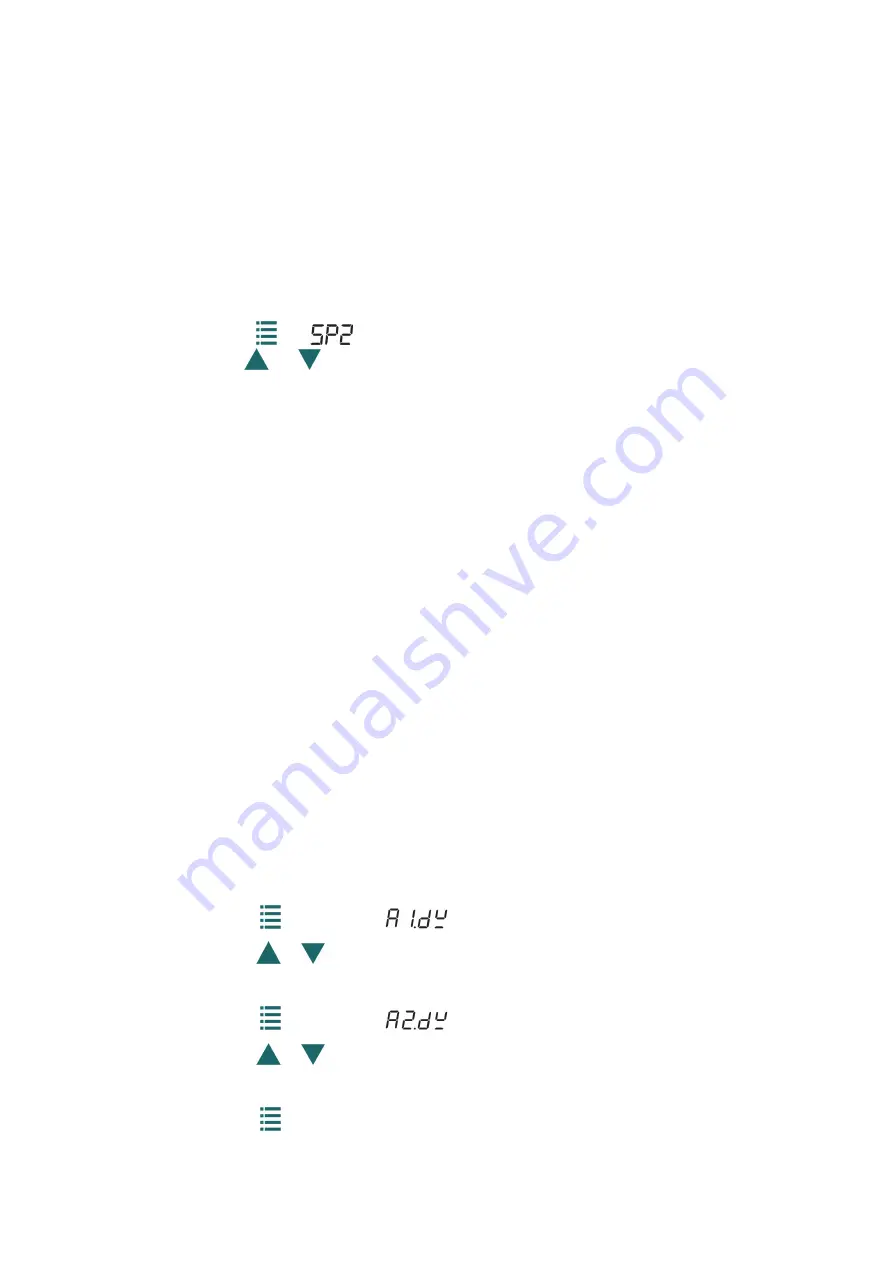
Ratek SVR8200 Professional Sous Vide Circulator - User Manual
-------------------------------------------------------------------------------------------------------------------------------------------------------------------------------------------------------------------------------
-------------------------------------------------------------------------------------------------------------------------------------------------------------------------------------------------------------------------------
Page 16 of 24
Operating in SP2 Preset Mode
The SVR8200 allows the user to configure a preset temperature that can be quickly accessed as required. This
feature is ideal where a particular temperature is commonly used, and saves the user time in changing the desired
temperature.
Setting the SP2 Preset Temperature
-
The factory default SP2 preset temperature is 69°C.
-
To change the SP2 preset temperature :
-
Press
until
is displayed.
-
Use
and
to adjust the desired temperature for the SP2 preset mode.
Switching to the SP2 Preset Temperature
Once the SP2 preset temperature has been configured, this temperature can now be accessed quickly by switching
into Preset SP2 Mode. To change the operating mode :
- Switch the Variable/SP2 Set-Point Mode Switch to SP2.
- The Preset SP2 Set-Point Mode Indicator will light blue and the set temperature will change to the value
configured in the SP2 preset.
*Note:
The over and under-temperature alarms remain active when operating in SP2 Preset Mode and the current
temperature may cause the alarms to activate if the bath temperature is outside the acceptable alarm range.
Setting the Over and Under Temperature
Alarms
The SVR8200 is equipped with an over-temperature audible and visible alarm, as well as a visible under-temperature
alarm. Both alarms are configurable by the user.
The alarms are configured as deviation alarms whereby they operate relative to the desired set point. If the current
temperature deviates from the set temperature by the margin configured by the user, the alarm will activate.
*Note:
The under temperature alarm will only activate once the current temperature has reached the initial desired
set point, this is by design.
To configure the alarm set points :
-
Press
repeatedly until
is displayed in the Current Temperature/Parameter Display.
-
Press
or
to set the desired deviation for the over-temperature alarm.
Important :
The over-temperature alarm should be entered as a
positive
value.
-
Press
repeatedly until
is displayed in the Current Temperature/Parameter Display.
-
Press
or
to set the desired deviation for the under-temperature alarm.
Important :
The under temperature alarm should be entered as a
negative
value.
-
Press
until the current and set temperatures are displayed.























