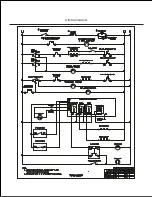– 37 –
輕
便
電
磁
爐
Compact
Induction
Cooker
3. RIC-GS29E Control Panel
Key/Indicator
Name
Icon
Description
1
Lock
Activate/deactivate safety lock function
2
Timer/Preset
Activate timer or preset function
3
Decrease
-
Decrease the power, temperature or time settings
4
Increase
+
Increase the power, temperature or time settings
5
Function
Select between different auto modes (Soup, Warm
Milk, Congee, Water) and cooking modes (Steam, Fry,
Stir-fry, Hot Pot)
6
Power
Switch between “Standby” or “Selection” modes
7
CAUTION
Light on when hot surface detect on top plate
4. RIC-G2FSE Control Panel
Key
Name
Icon
Description
1
Soup
Auto Function
2
Congee
Auto Function
3
Slow cook
Switch to slow cook function (Temperature adjustment)
4
Timer/Preset
Switch between timer and preset function
5
Lock
Activate/deactivate safety lock function
6
Steam
Switch to steam function (Temperature adjustment)
7
Fry
Switch to fry function (Temperature adjustment)
8
Stir-fry
Switch to stir-fry function (Power adjustment)
9
Decrease
-
Decrease the power, temperature or time settings
10
Increase
+
Increase the power, temperature or time settings
11
Hot Pot
Switch to hot pot function (Power adjustment)
12
Power
Switch between “Standby” or “Selection” mode
Содержание RIC-G2FSE
Страница 53: ...備忘錄 ...